Unleash your creativity and watch your code come alive with the power of ChatGPT! Are you ready to embark on an exhilarating journey into the realm of JavaScript plugin development? Look no further because in this article, we’ll guide you step by step on how to build your very first JavaScript ChatGPT plugin. Whether you’re an aspiring developer eager to add an interactive touch to your website or a seasoned pro in search of a new challenge, this is the perfect opportunity to dive into the captivating world of AI-powered conversations. So, fasten your seatbelts and get ready to bring your ideas to life in a whole new chatbot dimension!
Introduction to JavaScript ChatGPT Plugin
JavaScript ChatGPT Plugin is an innovative tool that simplifies the integration of natural language processing capabilities into your web applications. With this plugin, developers can effortlessly create interactive and dynamic chat interfaces, enabling seamless communication between users and applications. Embrace the power of JavaScript and witness the transformation of your website into an engaging platform where users can interact, ask questions, and receive instant responses.
This plugin harnesses the exceptional capabilities of OpenAI’s ChatGPT, a state-of-the-art language model. By leveraging the power of ChatGPT, developers can enable their applications to understand and respond to user queries in a conversational manner. Gone are the days of rigid user interfaces and automated responses; JavaScript ChatGPT Plugin empowers developers to build applications that incorporate natural language understanding and generate personalized, contextually-aware replies. With the ability to understand and adapt to user inputs, your application becomes more intuitive, enabling users to have fluid conversations with the system.
Features:
– Effortless Integration: JavaScript ChatGPT Plugin seamlessly integrates into your existing JavaScript codebase, minimizing development time and effort.
– Converse Naturally: Enable users to have natural, human-like conversations with your application, fostering a more personalized and engaging experience.
– Contextual Understanding: The ChatGPT model understands context, allowing it to deliver responses that are sensitive to previous user inputs.
- Dynamic Responses: Generate interactive responses that adapt in real-time, transforming your application into a dynamic platform.
– Extensive Customization: Tailor the plugin to suit your specific needs with customizable options and styling, ensuring seamless visual integration within your application.
Unlock the potential of your web application with JavaScript ChatGPT Plugin. Embrace the era of conversational user interfaces and elevate the user experience to new heights. Whether you’re building a chatbot, a virtual assistant, or looking to enhance user interactions, this plugin is your gateway to captivating conversations and exceptional user engagement. Don’t miss out on this opportunity to revolutionize your web application with the power of JavaScript and ChatGPT.

Designing an Interactive User Interface for Your Plugin
is crucial for enhancing the overall user experience and ensuring the success of your product. With a well-designed interface, you can capture the attention of your users, provide them with a seamless interaction, and ultimately make your plugin stand out from the crowd.
When it comes to designing an interactive user interface, it is essential to prioritize simplicity and usability. Complex and cluttered interfaces tend to confuse users and hinder their ability to fully utilize the plugin’s features. To achieve simplicity, consider the following steps:
– Keep the layout clean and uncluttered, ensuring that each element serves a clear purpose. Remember, simplicity is key!
– Implement intuitive navigation by organizing features logically, making it easy for users to find what they need without getting lost.
– Use visually appealing and consistent color schemes that align with your plugin’s branding. Color harmony can greatly contribute to a pleasant user experience.
– Provide clear and concise instructions to guide users through the plugin’s functionalities. Avoid using technical jargon to ensure your interface is accessible to users of all levels of expertise.
- Incorporate interactive elements, such as buttons and sliders, that are responsive and provide instant feedback. This fosters a sense of engagement and satisfaction among users.
By considering these design principles and prioritizing user-friendliness, you can create an interactive user interface for your plugin that will captivate your audience and leave a lasting impression. Remember, the success of your plugin lies not only in its functionality but also in the experience it offers to its users.
Implementing Natural Language Processing in Your JavaScript ChatGPT Plugin
Integrating Natural Language Processing (NLP) into your JavaScript ChatGPT plugin opens up a world of possibilities for enhancing conversational experiences. By harnessing the power of NLP, you can empower your chatbot with intelligent language understanding and generate meaningful responses to user inputs. Here’s a comprehensive guide to seamlessly implement NLP capabilities into your JavaScript ChatGPT plugin:
1. Choose an NLP Library
- Consider using NLTK (Natural Language Toolkit), a widely-used library with extensive NLP functionalities. It provides tools for tokenization, stemming, tagging, parsing, and more.
- Spacy is another popular choice known for its fast and efficient NLP processing. It supports various languages and offers pre-trained models for different NLP tasks.
2. Preprocess User Inputs
- Tokenization: Break user input into individual words or tokens to facilitate analysis and understanding.
- Stopword Removal: Filter out commonly used words that do not carry significant meaning in the context of your chatbot, such as articles, prepositions, and pronouns.
- Lemmatization: Transform words into their base or dictionary form to ensure consistency in processing, e.g., converting “running” to “run”.
- Named Entity Recognition (NER): Identify and categorize named entities like names, organizations, locations, or dates, which can be useful in generating appropriate responses.

Enhancing ChatGPT Plugin with Advanced Features and Functionality
Our team is excited to announce the latest enhancements to the ChatGPT Plugin, taking it to a whole new level of advanced features and functionality. With these updates, we aim to empower users to have even more interactive and natural conversations with ChatGPT, making it an exceptional chatbot experience.
One of the exciting features we have introduced is multilingual chat support. Now you can engage in conversations with ChatGPT in various languages, broadening the scope of communication and making it accessible to users from around the world. Additionally, we have incorporated contextual understanding capabilities to the plugin. This means that ChatGPT can now better comprehend and remember previous parts of a conversation, enabling more coherent and personalized responses. It’s like having a knowledgeable assistant that recalls important details you mentioned earlier.
- Improved response accuracy with advanced language models
- Expanded customization options for tailoring the chatbot’s behavior
- Enhanced user interface for seamless navigation and better user experience
These advanced features are just the beginning, and we are continuously working to deliver an increasingly sophisticated and powerful chatbot experience. Stay tuned for future updates as we strive to make the ChatGPT Plugin one of the most versatile and intelligent conversational tools available.
Best Practices for Testing, Debugging, and Deployment of JavaScript ChatGPT Plugin
Testing and Debugging:
When it comes to testing and debugging your JavaScript ChatGPT plugin, following best practices ensures a smooth and error-free experience. Firstly, make use of unit tests to verify the functionality of individual components. This allows you to identify and fix any issues early on in the development process. Additionally, employing integration tests helps ensure the seamless interaction between different parts of the plugin and ensures they work together harmoniously.
Another vital practice is leveraging browser developer tools like Chrome DevTools or Firefox Developer Tools. These powerful tools aid in debugging by allowing you to inspect elements, monitor network requests, and execute JavaScript code in real-time. Coupled with console.log statements and breakpoints, these debugging tools provide valuable insights into the plugin’s performance and behavior during runtime.
Deployment:
Deploying your JavaScript ChatGPT plugin effectively is crucial in making it accessible to users. The first step is to minify and bundle the JavaScript code using tools like Webpack or Babel to optimize it for production. This reduces the file size and ensures faster loading times. Additionally, consider employing content delivery networks (CDNs) to distribute your plugin globally, enhancing its performance across different geographical locations.
Moreover, always strive for backward compatibility by gracefully degrading the plugin’s features for users with older browsers or disabled JavaScript. Keep in mind that thorough testing across multiple browsers and devices is crucial to guarantee a consistent user experience. By adhering to these best practices, you can confidently test, debug, and deploy your JavaScript ChatGPT plugin and ensure a smooth and seamless user experience.
And that’s it! You’ve reached the end of our guide on building your first JavaScript ChatGPT plugin. We hope this journey has been both educational and enjoyable, unlocking the vast potential of conversational AI powered by OpenAI. Now armed with the knowledge and skills acquired throughout this article, you can embark on creating incredible chatbot experiences.
Remember, building plugins allows you to seamlessly integrate ChatGPT into your website or application, opening a gateway to interactive and dynamic conversations. From customer support chatbots to virtual assistants, the possibilities are limitless. The power to engage, assist, and delight users is now at your fingertips.
As you continue your development journey, don’t forget to explore the diverse options available with ChatGPT, such as customizing its responses, training it on specific datasets, or even combining it with other AI models. The more you experiment and iterate, the more unique and tailored your conversational experiences will become.
But it doesn’t end here. OpenAI is constantly pushing the boundaries of AI technology, offering new features, improvements, and innovations. Stay tuned for updates and be prepared to grow alongside this incredible ecosystem. The world of conversational AI is evolving rapidly, and you have the chance to be right at the forefront.
Lastly, we’d love to see what you create! Share your projects, success stories, and even challenges faced along the way. Engage with the vibrant developer community, exchange ideas, and collaborate to shape the future of conversational AI.
Thank you for taking this journey with us. We hope this article has sparked your curiosity, fueled your passion, and given you the confidence to build amazing JavaScript ChatGPT plugins. Now, go out there and let your imagination run wild. The world is waiting for the conversational experiences you’ll create!
Engaging users in a meaningful conversation is a crucial part of the modern user experience. What if you could leverage the power of artificial intelligence to make that conversation more personal? With ChatGPT, the popular JavaScript plugin, you can do just that.
ChatGPT allows developers to integrate natural language processing technology into their website, giving users the ability to have virtual conversations with virtual agents. The plugin was developed to make it easier for developers and user experience/ user interface designers to create chat-style interactions based on artificial intelligence and natural language generation.
The plugin is powered by the transformers.ai library and can be easily integrated into existing code or added into new websites. Using a simple syntax, the library turns natural language into an engine that responds to user input. It uses prompts and words to generate conversations that mimic those of a real person, with the emphasis on understanding subtlety and context.
To use the plugin, developers will need to create a model file and configure it. From there, they can use a variety of APIs and components to customize the conversation to fit their unique needs. The plugin also includes model optimization tools to help developers improve accuracy and speed. Best of all, the plugin provides a “learn by example” feature, which encourages new users to experiment and discover best practices.
ChatGPT is an incredibly powerful tool for developers looking to create personalized and engaging conversations with their users. With its simple and easy-to-use APIs, developers can quickly create a chat-style experience that feels as real as talking to a human.
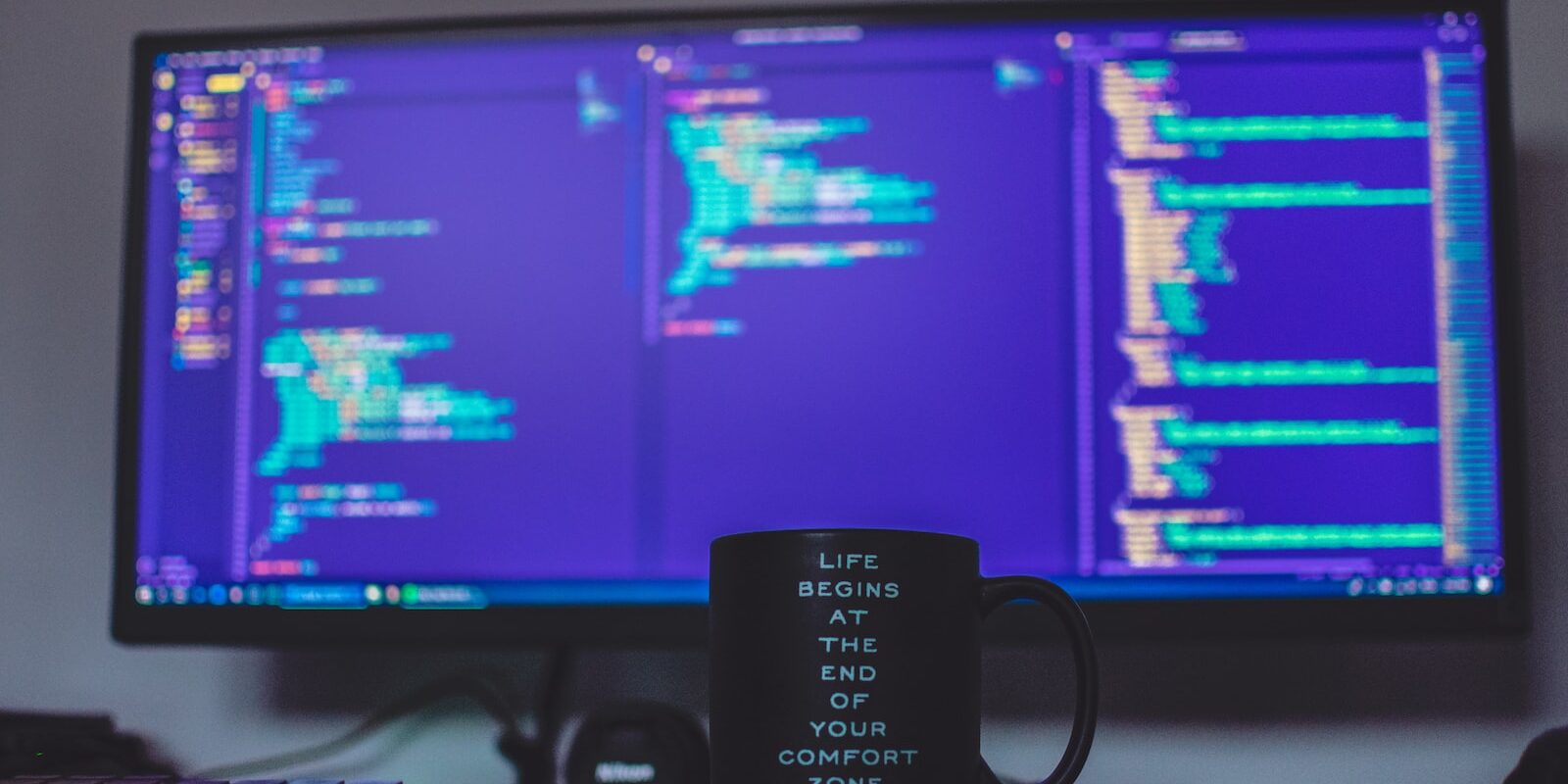





This looks amazing! #ChatGPT #plugin
Great work!
+1 Awesome!