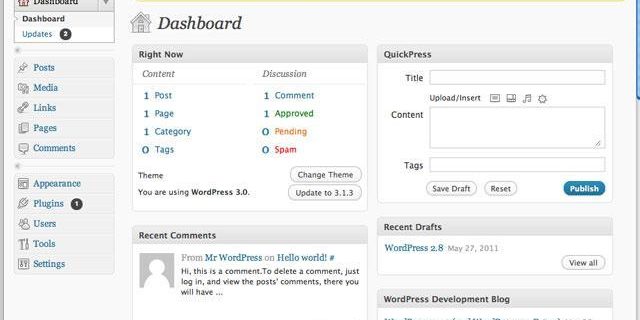Once upon a time, in the vast cosmos of the internet, there lies an omnipresent entity known as WordPress. Responsible for powering up millions of websites, this behemoth also harbors enigmatic tales of security, tales embedded with myths and half-truths. As bewitching as these narratives may sound, they often mislead netizens into a labyrinth of confusion and fear. Thus, it’s now time to wield the sword of truth and disentangle fact from fable. Welcome, brave voyager, to the enlightening journey of debunking WordPress security myths! Let’s venture together into the caverns of misconception and emerge enlightened, equipped with the wisdom to fortify our WordPress bastions.
Unmasking Popular WordPress Security Myths
In the era of information technology, WordPress websites are exceptionally popular due to their ease of use and versatility. However, misconceptions about WordPress Security have been swirling around, causing confusion and misguided several users. It’s vital to unmask these myths and reveal the truths behind these wrongly believed notions.
One common myth is that Plugins Inherently Weaken WordPress Security. However, this is far from the truth. While it’s true that some poorly constructed and outdated plugins can pose security risks, many are well-built and can enhance security by providing additional layers of protection. It’s important to choose plugins carefully, give preference to those which are regularly updated and show good reviews.
Another massively believed myth – WordPress Websites are Prone to Hacking. This belief has a basis in fact, WordPress sites are frequently targeted, but that’s due to its sheer popularity rather than inherent weaknesses. The WordPress core is maintained by an active community of developers who take security seriously and patch vulnerabilities swiftly.
- Beware of nulled themes or plugins – They might have open backdoors that can be readily exploited.
- Keeping everything up-to-date – WordPress, themes, and plugins can mitigate many potential security risks.
Remember, no platform can offer absolute security but WordPress can be considered pretty safe if managed correctly. Don’t let these myths scare you off from using this highly versatile website creation tool.
Exposing the Truth: Understanding WordPress Security
In the realm of websites and online platforms, WordPress has emerged as one of the most popular tools today. Its user-friendly features and extensive customization options make it an attractive choice for bloggers and businesses, novices, and developers alike. However, just like any online platform, WordPress too is susceptible to security risks, often leading to unauthorized accesses or cyber-attacks. Therefore, understanding and improving WordPress security should be at the forefront of your priorities to protect your digital presence from potential hacks.
So, what can you do to ensure security on your WordPress site? Let’s dive into the essentials!
- Regular Updates: WordPress frequently releases new updates to correct any security vulnerabilities in its platform. Make sure to keep your WordPress core, theme, and plugins updated to the latest versions available.
- Strong Passwords: Simple and easy-to-guess passwords are a common entry point for attackers. Ensure the use of complex, unique passwords and consider a reliable password management tool for added safety.
- Use of SSL: Moving your website to HTTPS with an SSL certificate encrypts the communication between your website and its visitors, thus preventing theft of sensitive information.
- Anti-Malware Measures: Incorporate the use of reputable security plugins available for WordPress. They can help detect malware and protect your site from many threats.
Letting your guard down in the world of bits and bytes could be costly, therefore taking preventive measures can save you from a hectic and potentially chaotic ordeal of site hacking and data breach scenarios. Indeed, securing a WordPress site is not a one-stop journey, but rather an ongoing commitment to align with evolving tech trends and emerging threats. Remember, a secure WordPress site is not only good for you and your reputation, but it also breeds trust among your online visitors and customers.
Cracking the Code: Hard Facts about WordPress Security
Untangling the complex world of WordPress security can seem like a daunting task. However, when armed with the right knowledge, safeguarding your website can become a much more manageable endeavor. Understanding the threats and how to combat them effectively can mean the difference between maintaining an impregnable fortress and succumbing to a breach.
To provide you with this crucial knowledge, below is a comprehensive list of some hard, fast facts about WordPress security:
- WP is a prime target for cyberattacks: Being the world’s most popular content management system, WordPress is often a prime target for hackers. But don’t let this fact scare you. Instead, use it as motivation to implement strong security measures.
- Outdated themes and plugins are your worst enemies: Always keep your themes and plugins updated to the latest versions. Older versions often have known vulnerabilities that hackers can exploit.
- Strong passwords are crucial: It might sound elementary, but a strong password goes a long way in securing your WordPress site. Moreover, use options like two-factor authentication whenever possible.
- Regular backups are not optional, but necessary: The importance of regular backups cannot be emphasized enough. They can be lifesavers in case of an unfortunate breach or accidental data loss.
Understanding these facts can provide you a strong foundation for securing your WordPress site. Remember, a well-secured site not only shields your valuable data but also helps in garnering trust from your visitors.
Dispelling Myths and Empowering Users: How to Secure Your WordPress
In the vast landscape of digital platforms, WordPress has emerged as a compelling choice for creating blogs and websites. Yet, with popularity come misconceptions and myths clouding the security of WordPress, which often leave users hesitant and perplexed. It’s high time to eradicate these myths and instil data protection practices that safeguard your WordPress sites from vicious cyber-attacks.
Firstly, it’s crucial to debunk the widespread belief that WordPress, given its massive use, is a security nightmare. In reality, WordPress core software is highly secure and regularly updated, ensuring that any vulnerabilities are addressed promptly. Also, most security breaches trace back to user actions rather than inherent WordPress flaws. Secondly, installing numerous plugins does not inherently compromise security. However, using outdated or poorly written plugins does pose significant risks. Therefore, update your plugins regularly and consider their reputation before installation.
- Enabling Two-Factor Authentication (2FA): This adds an extra layer of security to your WordPress login by requiring two forms of identification.
- Regular Updates: Keep your WordPress core, plugins, and themes updated to the latest versions.
- Use Reputable Plugins and Themes: Only download plugins and themes from reliable sources and check their ratings and reviews.
- Employ Strong Passwords: Utilize complex, unique passwords and change them regularly.
By embracing these straightforward yet effective measures, WordPress users can bolster their website security, breaking free from the snare of misconceptions and myths.
Clear Strategy: Proven Security Measures for Your WordPress Site
With an estimated 455 million websites currently powered by WordPress, you’re certainly not alone in your choice of system. But as the most popular platform, it’s also the most sought after by hackers. Thankfully, several proven security solutions will keep your WordPress site secure and running smoothly.
First and foremost, keep everything updated. This includes WordPress itself, your theme, and all plugins. Hackers often find security holes in older versions. By keeping everything updated, you’re patching those holes before they can be exploited. Consider a security plugin. WordPress has a variety of these available, such as Wordfence or iThemes Security, that offer features such as malware scans, firewalls, and blocking suspicious IP addresses.
- Enable two-factor authentication (2FA). This adds an extra layer of protection to your WordPress site by requiring a second method of validation (usually a mobile device) in addition to a username and password to login.
- Use strong, unique passwords. While it might be easier to remember ‘password123’, anyone could guess it. Use a password manager to generate and remember complex, unique passwords for each use.
- Limit login attempts. This technique will block an IP address after a certain number of failed login attempts, making it harder for bots or hackers to brute force their way into your site.
Your WordPress site contains valuable content and data. Protecting that should be a priority. By implementing these measures, you can significantly increase the security of your WordPress site and keep your content in your hands.
Key Takeaways
In conclusion, don’t let misinformation drive your decisions when it comes to WordPress security. By debunking these common myths, you can take the necessary steps to protect your website and keep it safe from potential threats. Stay informed, stay vigilant, and remember that security is an ongoing process that requires attention and dedication. So go forth with confidence, armed with the truth, and keep your WordPress site secure as you navigate the digital landscape.