Unveiling the secret to perfect harmony in web design, we present the mystical CSS aspect-ratio! Transforming the way we perceive and manipulate visual content on the digital canvas, this enigmatic power lies in the realm of cascading style sheets (CSS). Whether you’re a seasoned developer or an aspiring designer, embracing the untapped potential of CSS aspect-ratio will catapult your creations to a whole new level of aesthetical brilliance. Join us as we dive into the depths of this enchanting feature, uncovering the principles, techniques, and endless possibilities that await. Get ready to unlock the secrets of CSS aspect-ratio and embark on a captivating journey towards pixel perfection.
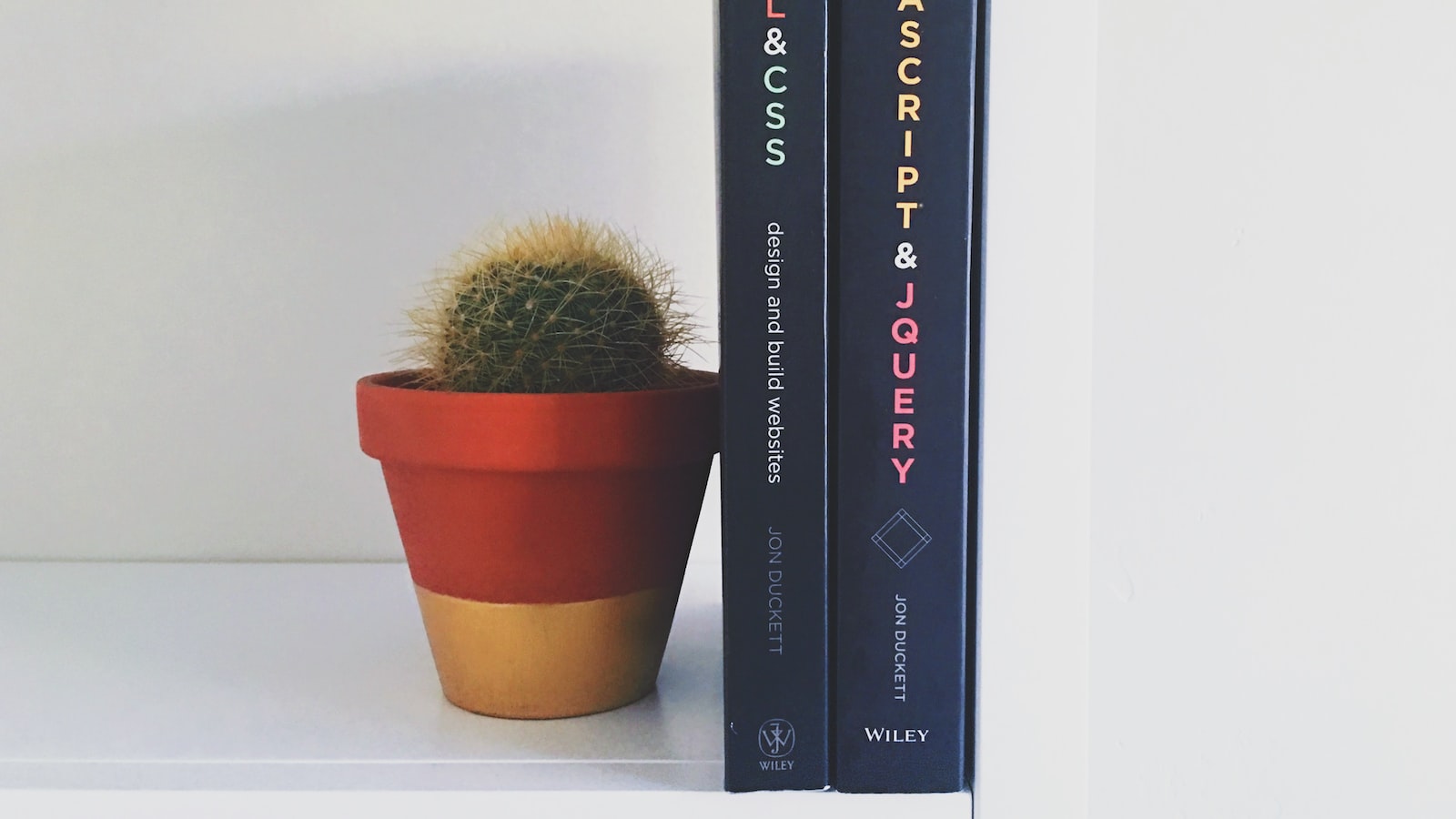
Understanding the CSS aspect-ratio property
In the world of web design, the CSS aspect-ratio property has gained significant attention for its ability to effortlessly control the aspect ratio of an element. With a simple declaration, this powerful property allows developers to maintain the desired dimensions of their elements, ensuring a cohesive and visually pleasing layout across different devices.
One of the main benefits of the aspect-ratio property is its flexibility in handling responsive design. Whether you want to create a square container, maintain a specific aspect ratio for images, or even make a flexible video player, this property has got you covered. By utilizing the aspect-ratio property, you can easily define the width and height proportions of an element using either a ratio or a specific value, maintaining the correct aspect ratio regardless of the device or screen size.
To use the aspect-ratio property effectively, it is important to understand its syntax and how it interacts with other CSS properties. When defining an aspect ratio using a ratio value, it is expressed as ‘width / height.’ However, if you prefer using a specific value, you can utilize ‘auto’ for either width or height, allowing the browser to calculate the other dimension based on the aspect ratio provided. Additionally, it’s worth noting that the aspect-ratio property is particularly useful when combined with other CSS features, such as Flexbox or Grid, allowing for even more precise control over layout and positioning.
Overall, the CSS aspect-ratio property empowers web developers to create visually appealing designs that are consistent across all devices. As the digital landscape evolves and screens vary in size and shape, understanding and harnessing the potential of this property is essential. With just a few lines of code, you can transform the way your elements behave, ensuring an engaging and seamless user experience. So, embrace the aspect-ratio property and unlock a whole new world of possibilities in web design.
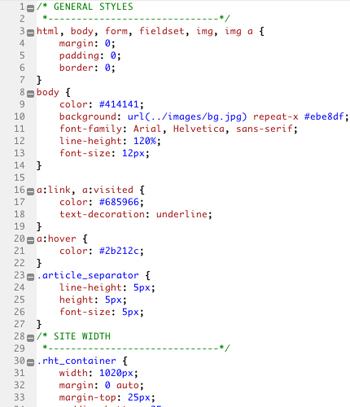
Implementing aspect ratios effortlessly in CSS
It’s no secret that aspect ratios can be a puzzling challenge when it comes to designing web layouts. However, fear not! CSS has got your back with some effortless techniques to tackle this conundrum. With a few nifty tricks up its sleeve, CSS empowers you to effortlessly implement aspect ratios that will make your web design stand out from the crowd.
One powerful technique to achieve aspect ratios in CSS is by using the ‘padding-bottom’ property. By creating a container element and setting its ‘position’ property to ‘relative’, you can now control the aspect ratio by adjusting the ’padding-bottom’ value. For example, setting the ‘padding-bottom’ to 50% would create a perfect square, while a value of 75% would give you a 4:3 aspect ratio. This technique provides flexibility and allows your design to adapt and respond beautifully to different screen sizes and devices.
Another handy technique is utilizing the ‘clip-path’ property. This gem allows you to create unique and visually appealing aspect ratios effortlessly. By applying a clip path with specific dimensions to an element, you can cut out any unwanted parts, creating intriguing shapes and aspect ratios. This technique is perfect for creating attention-grabbing sections or implementing asymmetrical designs that break away from the traditional rectangular mold. Combine this technique with a touch of creativity, and you’ll have a visually dynamic website that is sure to leave your visitors in awe.
In summary, implementing aspect ratios in CSS doesn’t have to be a headache-inducing task. With these effortless techniques at your disposal, you can unleash your creativity and create stunning web layouts that perfectly balance form and function. So go ahead, experiment, and let CSS be your ally in crafting visually captivating experiences for your audience.

Techniques for responsive designs using aspect-ratio
One of the most versatile and powerful techniques for creating responsive designs is utilizing the aspect-ratio property. With this handy tool, web developers can easily design layouts that adapt to various screen sizes and aspect ratios, ensuring a consistent and visually appealing experience across devices.
When it comes to implementing this technique, there are several approaches you can take. Firstly, you can utilize CSS grid or flexbox to create fluid and flexible containers that automatically adjust their size and placement based on the aspect ratio of the viewport. This allows your content to flow seamlessly and adapt to different screen orientations, making your design truly responsive. Additionally, you can use media queries with the aspect-ratio property to target specific screen dimensions and apply custom styling accordingly. This gives you the flexibility to optimize your design for different devices or even create unique layouts for landscape versus portrait modes. With a combination of CSS and HTML, the possibilities for creating responsive designs using aspect-ratio are virtually endless. So, take advantage of this powerful technique and let your creativity flow in designing visually stunning and user-friendly interfaces that effortlessly adapt to any screen.

Maximizing usability with aspect-ratio media queries
With the increasing variety of screen sizes and devices, it has become crucial for web designers and developers to optimize usability across multiple platforms. One powerful tool that can greatly enhance the user experience is aspect-ratio media queries. By leveraging these queries, you can ensure your content adapts seamlessly to different aspect ratios, allowing your website to look stunning and function flawlessly on any device.
Aspect-ratio media queries enable you to set specific styles for different aspect ratios, such as 16:9 for widescreen displays or 4:3 for older monitors. This allows you to make targeted adjustments to elements like images, videos, and containers, ensuring they are perfectly proportionate across various screens. By implementing responsive design techniques, you can dynamically modify the layout, font sizes, and element positioning to maintain visual harmony and readability. Additionally, you can use aspect-ratio media queries to optimize the use of available space, whether it’s in landscape or portrait orientation. This means your content can fill the screen without any awkward stretching or cropping, creating a more immersive and visually appealing experience for your users.
In summary, is an essential strategy for modern web design. By harnessing the power of these queries, you can create a user-friendly and visually impressive website that adapts effortlessly to any screen size or aspect ratio. Don’t let your content be limited by the constraints of device diversity; embrace aspect-ratio media queries and elevate your website’s usability to new heights.
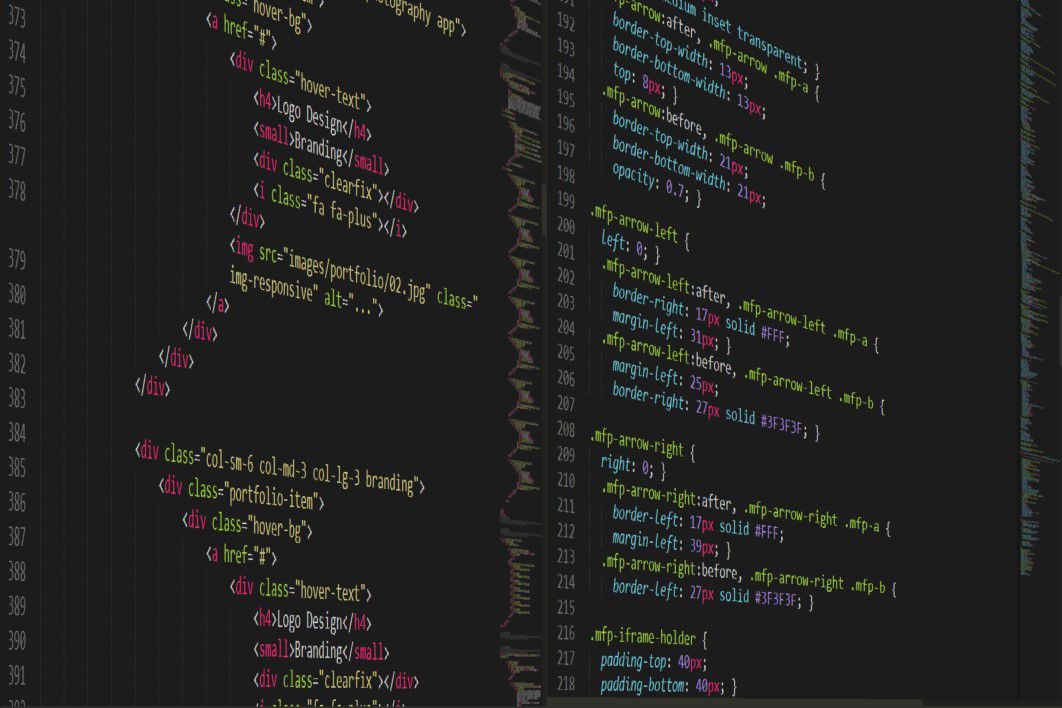
Utilizing CSS aspect-ratio for enhanced user experience
In today’s digital world, where online interaction has become the norm, user experience plays a vital role in capturing and retaining the attention of visitors. One key aspect that can significantly enhance the user experience is the proper utilization of CSS aspect-ratio. With CSS aspect-ratio, web designers can effortlessly maintain and control the aspect ratios of their elements, ultimately creating visually appealing and harmonious layouts.
By utilizing CSS aspect-ratio, web designers can ensure that images, videos, and other media are displayed in their intended proportions, regardless of the size or orientation of the viewport. This not only eliminates the frustrating experience of distorted visuals but also contributes to a seamless user experience. With the ability to preserve the aspect ratio, websites can adapt to different screen sizes, making them responsive and accessible on various devices.
Moreover, CSS aspect-ratio offers flexibility in designing user interfaces, enabling designers to create aesthetically pleasing and balanced layouts. With the ability to define the aspect ratio of an element, designers can achieve a harmonious composition, ensuring that every component fits together cohesively. This can be particularly beneficial for websites that showcase images or product galleries, where maintaining the aspect ratio is vital for presenting visuals in their truest form. Additionally, designers can leverage CSS aspect-ratio to experiment with creative layouts, such as overlapping elements or nested grids, adding an extra layer of uniqueness and innovation to their designs.
In conclusion, the utilization of CSS aspect-ratio can significantly enhance the user experience by preserving the intended proportions of visuals and offering design flexibility. By harnessing this powerful CSS feature, web designers can ensure that their websites deliver visually captivating and harmonious layouts, providing users with an enjoyable browsing experience. So, embrace CSS aspect-ratio, and unlock endless possibilities to create captivating and user-friendly web designs.
Key Takeaways
As we wrap up our journey into the captivating world of CSS aspect-ratio, we hope you’ve enjoyed uncovering the hidden gems of this powerful property. Like a master painter mixing colors on a canvas, you now possess the tools to precisely shape your web elements and bring your design visions to life.
From building responsive images with impeccable proportions to crafting fluid layouts that adapt effortlessly across devices, the possibilities are limited only by your imagination. Remember, this CSS gem isn’t just about aesthetics; it’s a golden ticket to ensuring an enhanced user experience that captivates and delights.
As you experiment with aspect-ratio, don’t be afraid to push the boundaries and explore uncharted territories of design innovation. Embrace the versatility it offers, effortlessly molding your creations to fit any screen size or aspect ratio with finesse.
Whether you’re a seasoned developer or just dipping your toes into the realm of Cascading Style Sheets, this humble yet mighty property ensures that you’ll never again struggle with misshapen elements or unsightly distortions. Stay curious, keep learning, and let the harmony of CSS aspect-ratio guide you towards pixel-perfect designs.
As the world of web design continues to evolve, we can’t wait to see the breathtaking creations you’ll build. So go forth, armed with the knowledge of CSS aspect-ratio, and let your imagination soar to new heights, creating digital masterpieces that inspire awe and ignite the imagination. The canvas is yours; may it be forever rich with beauty and harmony.
CSS aspect-ratio is an important CSS property and is used to maintain the same ratio for a certain element on a webpage. It is especially useful when you need a consistent appearance of elements regardless of the device or window size. In this article, we’ll cover how to use CSS aspect-ratio in webpages.
To use the CSS aspect-ratio property you need to first add a wrapper element with the aspect-ratio class. This ensures the enclosed element will always maintain the same aspect ratio. The aspect-ratio can also be used in combination with other CSS properties, such as min-width and max-width, to further control how an element is sized.
Once the initial CSS has been added, you can use the aspect-ratio property itself to specify the desired aspect ratio. This is done by setting the ratio values in the form “x:y”, where x and y are numeric values. For example, if you want the element to be twice as wide as it is tall, you can specify “2:1”. Note that the denominator value should not be 0 or a negative number.
Finally, once the aspect-ratio has been set, you can also set the padding-top and padding-bottom values to ensure accurate placement of the element. Generally, the padding values should be equal to the specified aspect ratio multiplied by 100.
Using CSS aspect-ratio is a very simple way to ensure that elements maintain a consistent appearance across different devices and window sizes. The aspect-ratio can be set with a few lines of code and the padding-top and padding-bottom values can be used to fine-tune the element’s position. With proper use, you can ensure your webpages maintain a consistent and aesthetically pleasing appearance.
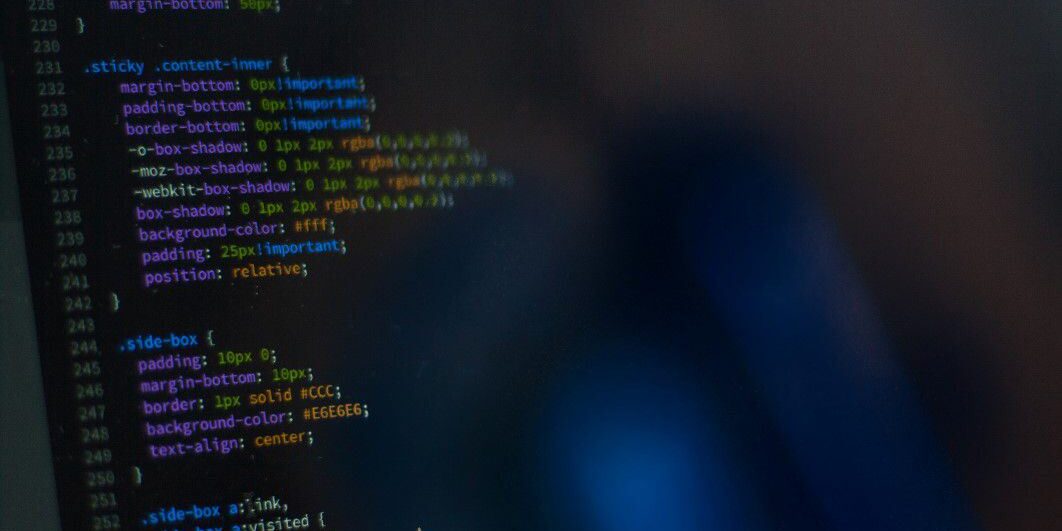





Great post!
Awesome! Couldn’t have explained it better!
Great post! Awesome! Couldn’t have explained it better! #CSSMaster