Just as an orchestra meticulously tunes each instrument to create a harmonious symphony, your WordPress website requires regular fine-tuning to deliver seamless user experiences. Whether you’re running a personal blog or a mighty ecommerce store, tending to your digital ‘baby’ and ensuring its smooth functioning is paramount. Ready to don your website maintenance hat? This all-encompassing guide is just what you need! Presenting your ultimate website maintenance checklist – a powerful toolkit to keep your WordPress platform humming away smoothly and efficiently. Enter the world of timely updates, strategic backups, security checks, SEO audits and performance optimization to keep your site in perfect harmony with the ever-changing digital landscape!
Understanding the Importance of Maintaining Your WordPress Website
Your WordPress website is like a well-oiled automobile, just as a car needs consistent care and servicing, your site also needs regular updates and maintenance. There’s much more to running a WordPress website than simply launching it. Maintenance is an essential task that guarantees you secure, optimized, and profitable digital platform. Having a well-maintained site helps to study your visitor behaviors, track your website performance and also monitor the overall site health, which can bring about an increase in your site’s traffic and eventually, raise your ROI.
Let’s delve into some key aspects of WordPress maintenance and why they matter in the digital world.
- Security: Updating your WordPress software helps to beef up your site’s security and prevents hackers from exploiting vulnerabilities.
- Performance: Regular checks and cleaning of unused themes and plugins not only reduce your site’s loading time but also improve user experience and SEO ranking.
- Backup: Regular backups protect your website content in case of any unforeseen technical glitches or security threats.
- SEO: Updating your SEO strategy in line with Google’s algorithms can increase your website visibility on search engines and drive more organic traffic to your site.
Undoubtedly, maintaining your WordPress website is a critical, yet often overlooked, component of running a successful online business. Don’t allow your digital platform to languish! Keep it fresh, secure, and user-friendly, eventually steering your business to greater heights in the digital arena!
Initial Steps to Prepare for Your Website Maintenance
Before the first line of code is ever written or the first graphic is overlaid, there are certain preparatory steps that must be taken to ensure optimum website maintenance over time. Just as a vehicle requires routine oil changes and occasional tune-ups, so too does your digital vehicle – your website. This preparation isn’t just about setting yourself up for easier management, it’s about future-proofing your site and ensuring it continues to meet your business’ needs.
Start with selecting a reliable web hosting service. This is the digital real estate where your website will live. Choose one that offers strong uptime guarantees, good site load speeds, and excellent customer support. Next, make sure to have a backup system in place. This could be linked with your hosting service or separately - the main objective is to safeguard your site’s data. It’s equally imperative to stay on top of software updates and patches as they become available. Keeping site software up to date reduces exposure to security risks. Also, be ready to:
- Monitor site speed
- Check for broken links
- Perform Security audits
Lastly, establish a strong SEO strategy. In an increasingly digital world, visibility and accessibility are crucial. Having a clear understanding of keywords relevant to your site’s content and a strategy to rank higher in search result pages can go a long way in increasing traffic to your site.
Assessing and Improving your Website’s Performance
Identifying Strengths and Weaknesses: A website’s performance is only as good as its least effective part. To improve, you have to identify both key strengths and areas that need enhancement. Start by taking a holistic inventory of your site. Analytical tools can help provide meaningful data on site speed, user engagement, bounce rate, and other key performance indicators.
With this data, compile an unnumbered list of aspects that are performing well and those that need improvement. This list will serve as a direction guide for the next steps in the process.
- User Experience (UX): Are users finding what they need on your site without frustration?
- Site Speed: Is your website loading quickly enough to prevent users from leaving?
- SEO: Are your site and content optimized well enough to rank on search engines?
- Content: Is your content informative, current, and engaging to users?
- Mobile-Friendly: How does your website perform on mobile devices?
Implementing Improvements: Once you’ve identified your website’s weak points, it’s time to strategize and implement improvements. For instance, if your site’s speed is wanting, you may need to optimize images, leverage browser caching, or reduce redirect links. Improving UX might involve redesigning the website layout or simplifying navigation menus. SEO improvements can entail optimizing your content with relevant keywords or improving your metadata. Implement changes one at a time, keeping a close eye on your site’s metrics, so you can evaluate the impact of each modification.
Remember, enhancing your website’s performance is not a one-time task, but rather a continuous process. As technology keeps advancing, so should your website. Regular assessment and upgrades will not only improve user engagement but also make your website friendlier to browse and experience.
Security Measures: Protecting your WordPress Site from Threats
Ensuring Robust Defense Mechanisms
Your WordPress site is an open playing field where hackers are just waiting to exploit any vulnerability that emerges. Ultimately, the onus is on you to ensure your site is outfitted with stalwart defenses. Begin with the basics, such as regularly updating your WordPress theme and plugins. Why is this crucial? These updates often contain crucial security patches that fix existing vulnerabilities.
Establishing Strong User Access Control
Adding layers of access control isn’t about distrusting the users, but rather about decentralizing the power. Implement two-factor authentication, limit login attempts, and change the default ‘admin’ username. Also, ensure each user is assigned an appropriate role – your content writer, for example, does not need administrator capabilities.
- Hosting Provider: Go for a web host that provides an array of security features including regular malware scanning, intrusion detection, and firewalls.
- Backup: Regularly back up your site to quickly restore its original state if compromised. There are several plugins available to automate this process.
- SSL: Implement SSL (Secure Socket Layer) to create a secure link between your website and your visitor’s browser.
Updating WordPress: A Key to Running your Website Smoothly
As a site owner, regularly updating WordPress is indeed a matter of great significance. The responsibilities you shoulder go beyond creating engaging content or driving traffic to your website. Keeping abreast of the latest updates ensures optimal performance, enhanced security, and access to new features that WordPress has to offer.
Let’s delve into these reasons a bit more. By promptly installing updates as they are released, you maintain the smooth operation of your website. This is because updates often include bug fixes and improvements in speed and performance. Now, who doesn’t appreciate a swift, flawlessly functioning site? Secondly, and potentially more crucially, these updates improve security. They patch up any vulnerabilities that may be exploited by hackers. Keeping your WordPress version updated, hence, acts as a shield against malicious attacks. Lastly, updates unravel new features which permit you to improve the user experience on your website. These updates, therefore, serve as a bridge, leading you to more interesting and engaging ways to present your content.
- Optimal performance: Updates often include bug fixes and improvements in speed and performance. A swift, flawlessly functioning site is always appreciated.
- Enhanced security: Updates patch up any vulnerabilities that might be opportunely exploited by hackers. Hence, keeping WordPress updated serves as a shield against malicious attacks.
- New features: Updates offer new ways to improve the user experience on your site. These updates serve as a bridge, guiding you towards more interesting ways to present your content.
As we conclude our journey through the labyrinth of website maintenance, we hope you’ve gathered enough tools and knowledge to keep your WordPress website dancing gracefully in the digital realm. Like a vigilant guardian, your website must never wander astray. It is the cornerstone of your online presence, a beacon that beckons visitors from far and wide.
We’ve uncovered the secrets to a smoothly running WordPress website, armed you with an arsenal of tasks that will ensure its perpetual prosperity. From protecting against malicious invaders to polishing the golden threads of user experience, we’ve covered it all.
Yet, remember, dear reader, website maintenance is a perpetual dance. Just as the world around us evolves, so too must our digital sanctuaries adapt. Stay curious, embrace change, and always keep your finger on the pulse of technological advancement. Remember, an outdated website is like a dusty tome on a forgotten shelf, destined to be lost in the vast library of the internet.
So, go forth, armed with your trusty checklist, and banish any doubts that may threaten to obscure your path. Delve into the realm of website maintenance, for its rewards are plentiful. User satisfaction, enhanced security, and a flourishing online presence await, ready to unveil themselves to the diligent caretaker.
May your WordPress website forever sparkle with sorcery, enchanting both visitors and search engines alike. Let your online realm be a testament to your unwavering dedication and vigilance. Cheers to a website running smoothly, flourishing, and never ceasing to amaze!
Maintaining a website, especially one powered by WordPress, isn’t easy. A website must constantly be updated, optimized, and monitored for performance in order to ensure it’s running at its best. This means that annual website maintenance should be part of your routine.
To help you stay on track, here’s a website maintenance checklist for WordPress websites:
1. Security Check: Check for any new hacker attempts and patch your website against malicious threats. Change passwords regularly and use a security product such as Sucuri to monitor your website for security threats.
2. Backup: Make sure your website is backed up regularly. That way, you can restore a prior version of the website if something goes wrong.
3. Update Themes and Plugins: WordPress themes and plugins should be kept up to date in order to ensure optimal performance.
4. Content Check: Go through all of your content to make sure that it’s current and correct. Check for broken links and images that need to be updated.
5. Clean Up Database: Cleaning up your database can free up space and improve website performance. Use a plugin such as WP-Optimize to remove transients, orphaned data, and other clutter from your database.
6. Search Engine Optimization: Optimize your website for search engines by utilizing best practices such as including relevant keywords in page titles and meta descriptions and making sure your site is responding to Google’s mobile-first index.
7. Monitor Performance: Monitor how well your website is performing with tools such as GTMetrix and Pingdom. This will help you identify areas where your website needs optimization.
By following this website maintenance checklist, you can ensure that your WordPress website is running smoothly. Regular maintenance can help prevent problems and keep your website safe and secure.
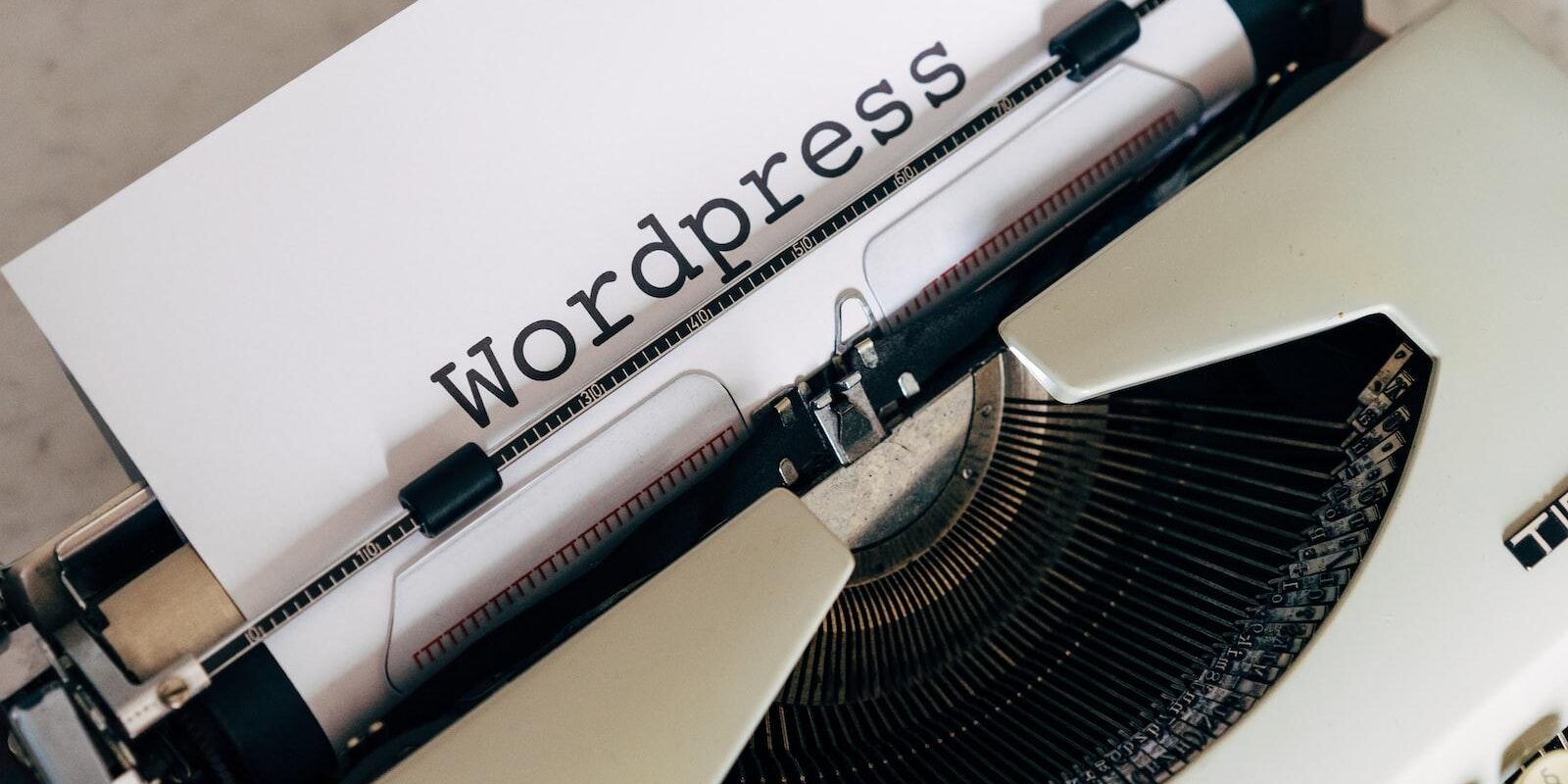





Great article, helpful information! Awesome checklist, super helpful!
Very useful – a must read!