Welcome, curious designers and front-end enthusiasts, to the realm of Container Queries in CSS! Brace yourselves, for we are about to embark on an exhilarating journey that holds the potential to revolutionize the way we build and design our web creations. As the dust settles on the ever-expanding world of responsive web design, a new frontier emerges: a land where elements adapt not only to the screen size but to their own surroundings. Unleashing this power to tailor the behavior of our components based on their context, Container Queries unveil a world of limitless possibilities. So, grab your favorite beverage, settle into your comfiest chair, and prepare yourself to delve into the intricate world of Container Queries that will set your imagination on fire. Let’s unfurl the vibrant tapestry of this game-changing technique and unravel the secrets it holds, one line of CSS at a time.
Introduction: Exploring the Power of Container Queries in CSS
In the vast realm of web design, CSS has always been the backbone, bringing life to websites with its ability to style and structure. Over time, developers have strived to find more efficient ways to create responsive and flexible designs. And now, brace yourselves, as we dive headfirst into exploring the extraordinary power of container queries in CSS!
So, what exactly are container queries? Unlike their sibling media queries that respond to the viewport dimensions, container queries focus on the dimensions of the container itself. With container queries, web designers can finally craft styles that dynamically adapt based on the container’s width and height. Imagine the possibilities! No more relying solely on viewport conditions to trigger responsive design. Now, every container within the hierarchy can individually respond to changes, opening a world of creative and unique design opportunities. With this newfound flexibility, web pages can adjust their layout, typography, and even content based on the container’s size, delivering a truly tailored user experience. Let’s embark on this thrilling journey as we unearth the hidden gems and potential of container queries in CSS!
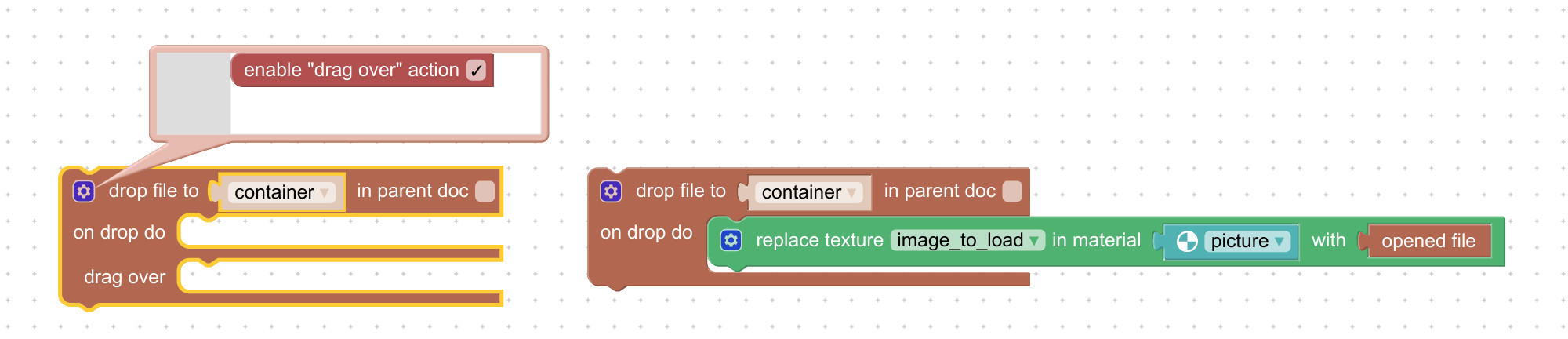
Understanding the Concept: How Container Queries Revolutionize Responsive Web Design
Container queries are the game-changers in the realm of responsive web design. Gone are the days when we relied solely on media queries to adapt our web pages to different screen sizes. With container queries, we can now create truly adaptive designs that respond not only to the viewport, but also to the content within the container itself.
One of the main advantages of container queries is that they allow us to create modular and reusable components that can adapt to their surrounding containers. This means that if we have a card component, for example, and we want it to adjust its layout depending on the available space, we can easily achieve that with container queries. By setting specific rules for different container sizes, such as a multi-column layout for larger containers and a single column layout for smaller ones, we can ensure that our components look and behave optimally on any device.
Container queries also provide us with more control over the design process. We can now target specific elements within containers and apply unique styles to them. This newfound flexibility allows for a more granular approach to responsive design, where we can fine-tune the appearance of individual components based on their context. Whether it’s adjusting font sizes, spacing, or even completely changing the layout, container queries empower us to create more visually appealing and user-friendly websites. So, embrace the revolution of container queries and unlock the full potential of responsive web design!
Implementing Container Queries: Best Practices and Techniques for Effective CSS Styling
CSS styling is crucial for creating visually appealing websites, and with the introduction of container queries, the possibilities for effective styling have become more versatile. To ensure the most efficient and optimal use of container queries, it is important to follow some best practices and techniques.
First and foremost, make sure to structure your HTML in a semantic and meaningful way. This allows for easier targeting of specific containers and enhances the overall maintainability of your code. Utilize appropriate HTML tags such as






Great article, looking forward to learning more.
This post looks really informative – I’m excited to see what I can learn from it!
Great article, looking forward to learning more. This looks like a great read!