Unleash the hidden wizard within you as we dive into the magical world of CSS! Have you ever wondered how to make your images come alive with a touch of enchantment? Well, you’re in for a treat! In this article, we will guide you through the mesmerizing process of adding a CSS reveal animation to your images, effectively turning them into captivating works of art. Get ready to embark on a journey that combines creativity and technique, as we unlock the secrets behind adding that extra sprinkle of magic to your web designs. So, grab your metaphorical wand, and let’s cast our spell to breathe life into your images!

Choosing the Right CSS Reveal Animation for Your Images
When it comes to adding that extra touch of elegance to your website, CSS reveal animations for your images can truly make a difference. With a myriad of options available, it can be overwhelming to choose the right one. Fear not! We’ve curated a list of stunning CSS reveal animations that will bring your images to life and captivate your visitors.
1. Fade-in Reveal: This classic animation creates a smooth and subtle effect, gradually revealing your image as it fades into view. Perfect for creating a sense of intrigue and drawing attention to your visuals, the fade-in reveal is both elegant and understated. Simply add the CSS class “fade-in” to your image element and watch the magic unfold.
2. Slide Reveal: For a more dynamic and eye-catching effect, look no further than the slide reveal animation. As your image slides into view from a specific direction, you can choose whether to make it appear from the left, right, top, or bottom of the screen. This creates an engaging experience that adds movement and visual interest to your website. To implement this animation, add the CSS class “slide-reveal” along with the desired direction to your image element and impress your audience with images that glide into view.
Remember, the key to selecting the perfect CSS reveal animation lies in understanding the mood and style of your website. Whether you prefer a subtle and sophisticated fade-in or a dynamic slide reveal, these animations are guaranteed to enhance the visual appeal and user experience of your images. So why wait? Elevate your website’s aesthetics by choosing the CSS reveal animation that best suits your brand and watch as your images become true showstoppers.

Exploring Simple CSS Reveal Effects for a Subtle Touch
CSS (Cascading Style Sheets) is a powerful tool for beautifying websites, and sometimes the smallest touch can make a big difference. Reveal effects, in particular, add an element of surprise and elegance to web pages. Whether you want to highlight certain sections, create engaging user experiences, or simply add visual interest, exploring simple CSS reveal effects can bring a subtle yet captivating touch to your designs.
One popular technique is the fade-in effect, where content gradually appears on the page. By using CSS transitions or animations, you can control the speed and timing of the reveal, making it seamless and smooth. Imagine how impactful it would be to have a block of text fade in as the user scrolls down the page, catching their attention and guiding their reading journey. With just a few lines of code, you can create this effect and instantly elevate the style and interactivity of your website.
Another approach to reveal effects is the slide-in effect, which adds a sense of motion and dynamism to your content. Picture a visually stunning background image that slides in from one side, revealing a hidden message or call-to-action as it moves. This not only adds a playful element to your design but also ensures that important information is not overlooked. With CSS, you have the power to customize the direction, speed, and distance of the slide, allowing for endless creative possibilities. Whether you’re a seasoned developer or just getting started, trying out these simple CSS reveal effects will undoubtedly take your web designs to the next level. So why not explore the world of CSS and unlock the potential for subtle yet captivating touches on your website?

Enhancing Your Images with Advanced CSS Reveal Animations
When it comes to creating visually stunning websites, advanced CSS reveal animations can significantly enhance your images, creating a captivating user experience. With CSS, you have the power to add dynamic and enticing effects to your images that will leave your visitors mesmerized.
One popular technique is using CSS keyframes to create smooth transitions. By specifying keyframes at specific intervals, you can animate elements in your images, revealing them in a sequence or with an eye-catching transformation. This can involve fading, scaling, rotating, or even moving elements within an image. The possibilities are endless, allowing you to bring your images to life and make them stand out from the crowd.
Furthermore, you can combine CSS transitions and animations to create even more impressive effects. Transitions enable you to specify the duration and timing function of an effect, while animations give you the flexibility to create complex, multi-step movements. By utilizing both techniques, you can produce stunning reveals for your images, capturing your visitors’ attention and immersing them in your website’s visual narrative. By leveraging this advanced CSS technique, you can elevate your images and take your website’s design to the next level.
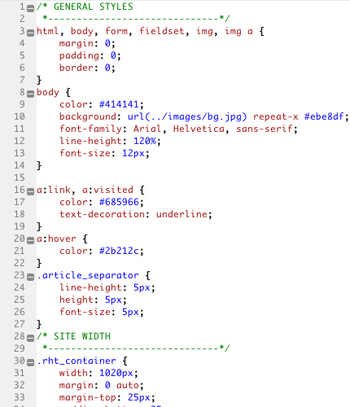
Tips for Implementing CSS Reveal Animations Efficiently
CSS reveal animations can add a touch of elegance and interest to your website design. However, implementing them efficiently requires attention to detail and careful planning. Here are some tips to help you make the most out of CSS reveal animations:
1. **Optimize your code**: Minimizing the size of your CSS and removing unnecessary lines of code will help your animations load faster and run more smoothly. Consider using a CSS preprocessor like Sass or Less to organize your code.
2. **Start with a solid foundation**: Before diving into complex animations, ensure that your website’s layout and structure are well-established. This will make it easier to incorporate reveal animations without compromising functionality or user experience.
– **Use vendor prefixes sparingly**: While it’s essential to include vendor prefixes for cross-browser compatibility, don’t go overboard. Only apply prefixes where necessary to avoid bloating your codebase.
– **Experiment with timing and delays**: Adjusting the duration and delay of your animations can create a more engaging and dynamic user experience. Play around with different values to find the perfect balance between speed and smoothness.
– **Consider user interactions**: Think about how users will interact with your website and trigger the animations accordingly. Whether it’s scrolling, hovering, or clicking, make sure your animations enhance the user’s journey rather than distracting from it.
– **Test on various devices and browsers**: As with any web development task, testing is imperative to ensure your CSS reveal animations work seamlessly across different devices and browsers. Use responsive design techniques and consider using a browser compatibility tool like BrowserStack to streamline the testing process.
By following these tips, you can implement CSS reveal animations efficiently and create a visually stunning website that keeps users engaged and excited about exploring your content. Remember, less is often more when it comes to animations – focus on enhancing the user experience without overwhelming it.
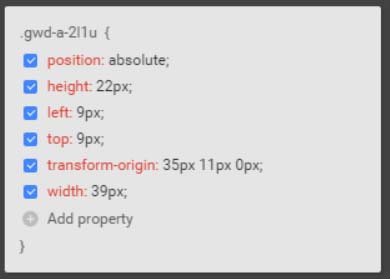
Common Mistakes to Avoid When Adding CSS Reveal Animations to Your Images
Adding CSS reveal animations to your images can bring a touch of magic to your website, but only if done correctly. To ensure smooth and visually stunning animations, it is crucial to avoid some common mistakes that might otherwise derail your efforts. Here is a handy list of things to steer clear of:
1. **Overcomplicating your animations**: While it may be tempting to go all out with elaborate and intricate animations, sometimes simplicity is key. By keeping your reveal animations clean and straightforward, you can avoid overwhelming your audience and ensure a seamless experience.
2. **Ignoring responsiveness**: In this mobile-first era, overlooking responsiveness can be a grave blunder. Make sure to incorporate responsive design principles into your animations, allowing them to adapt to various screen sizes. Failing to do so might result in distorted or misplaced visuals.
3. **Forgetting compatibility**: It’s crucial to ensure that the CSS reveal animations you choose are compatible across different browsers and devices. Test your animations on various platforms to prevent any surprises and ensure a consistent experience for all users.
4. **Neglecting performance optimization**: Animations that lag or slow down your website can be a major turn-off for visitors. Optimize your code, use lightweight CSS libraries, and keep an eye on resource-intensive animations that might hinder your website’s performance.
5. **Excessive use of animations**: Although CSS reveal animations can enhance user engagement, using them excessively might have the opposite effect. Be selective in choosing which images and sections to animate, focusing on those that are most important and impactful for your website’s message.
By taking note of these common mistakes, you can elevate your CSS reveal animations to the next level and create a delightful experience for your users. Remember, subtle and well-executed animations can spice up your website, while avoiding these pitfalls will keep your design sleek and stylish. So, let your images come to life with CSS reveal animations and captivate your audience like never before!
Wrapping Up
And there you have it – the key to bringing life and dynamism to your images through CSS reveal animations! With just a few lines of code, you can effortlessly make your website visually engaging and captivating. From revealing your product images on an e-commerce site to showcasing your portfolio with a touch of flair, the possibilities are limitless. So why settle for static images when you can amaze your audience with a captivating reveal animation?
Remember, the key to mastering CSS reveal animations lies in experimentation and embracing your creativity. Play around with different timing functions, transition durations, and even combine multiple animations to achieve that perfect visual impact. Don’t be afraid to let your imagination run wild and make your website truly stand out from the crowd. With a dash of CSS magic, you can turn any ordinary image into a mesmerizing visual experience.
We hope this article has inspired you to dive into the world of CSS reveal animations and explore the endless possibilities they offer. With just a little bit of effort, you can take your website to new heights and leave a lasting impression on your visitors. So what are you waiting for? Get coding, unleash your creativity, and let your images come to life with CSS reveal animations!
Adding an eye-catching animation to your images is an exciting way to make them captivate visitors and draw more attention to your website. CSS animation can provide a simple and elegant way to add motion to your images, and the reveal animation can be an especially effective motion for websites. In this article, we will go over the basics of adding a CSS reveal animation to your images.
The first step to achieve the animation is to create the animation itself using the animation property of CSS. This property can be used to create a number of different types of animations, from simple fades to more complex movements. In this case, we will be creating a reveal animation, which will produce the effect of an image slowly being uncovered. To do this, we will set the animation property to an animation name, duration, fill-mode, iteration-count, and delay.
Next, we will need to add the keyframes to the animation. The keyframes will dictate the movements of the animation, and will need to be specified using the @keyframes rule. Specifically, we will need to create keyframes for when the image is not revealed, when it begins to be revealed, and when it is fully revealed.
Once the animation is created and keyframes are added, we can then apply it to the image. We do this by setting the animation-name to the animation we have created, and then adding the animation-duration and animation-delay measurements.
Now we should have an image that slowly reveals itself over time. If desired, we can also add further customizations to the animation by playing with the animation-duration, delay, easing, and number of iterations. All these properties can help to give your animation precisely the look and feel you desire.
Adding a simple CSS reveal animation to your images can be an easy and effective way to add motion to your website and draw the eye of your visitors. With this knowledge in hand, add motion to your images and captivate visitors to your website with style!
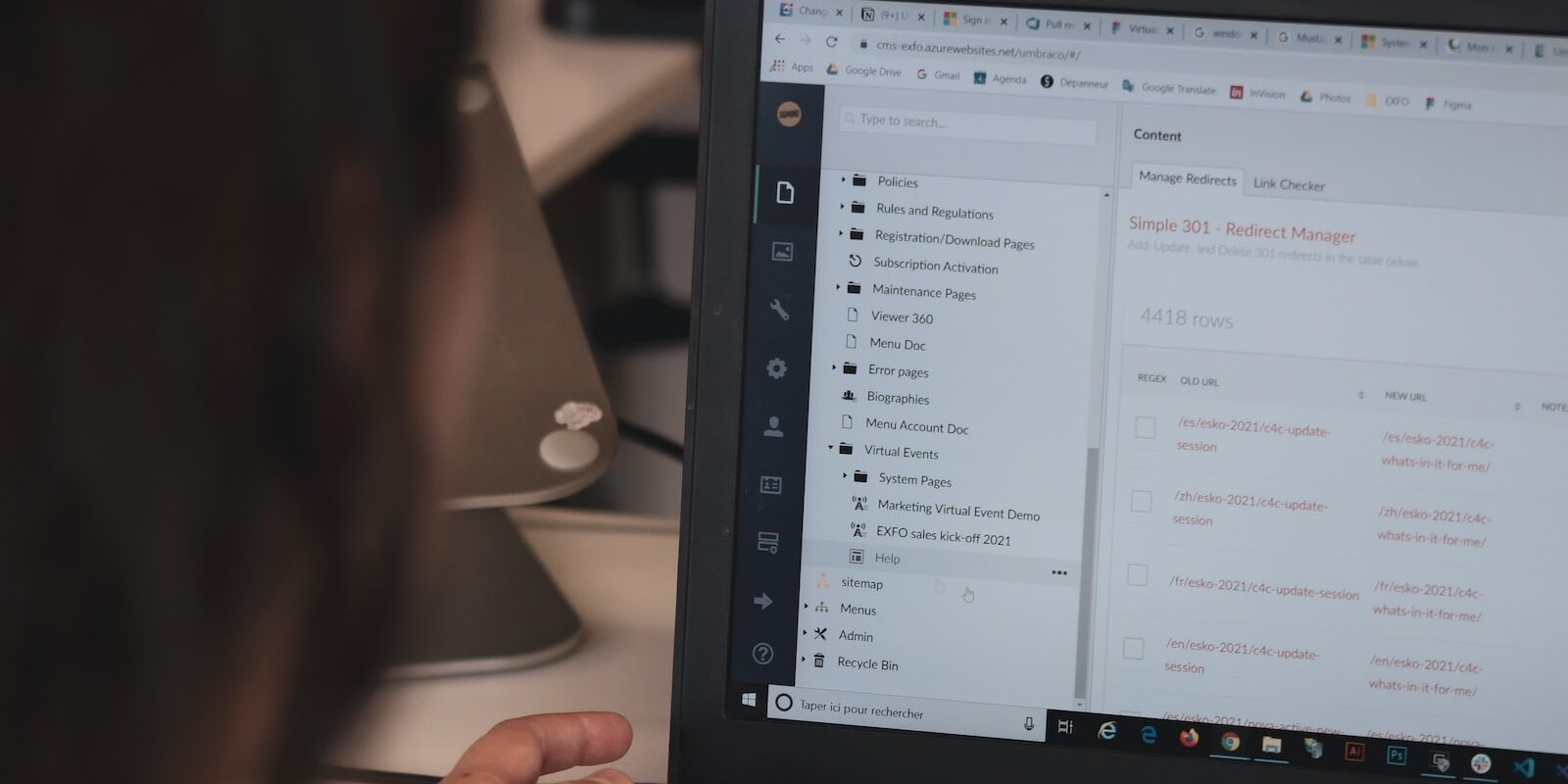





That’s awesome!
Great tutorial – this should come in handy!