Lost in the web development jungle? Look no further! We present to you the ultimate guide on how to center a div using CSS Grid. Prepare to conquer the wilderness of layout alignment like a true coding explorer! In this article, we will unravel the secrets of CSS Grid, those mystical lines and tracks that hold the power to perfectly place your div in the center of the universe—or at least, your webpage! So, grab your virtual machetes and get ready to navigate the wild territories of web design with precision and flair. Whether you’re a beginner or an experienced developer, our step-by-step tutorial will equip you with the tools you need to make your content shine right in the heart of your layout. Start your journey towards div-centering mastery and unveil the magic of CSS Grid!
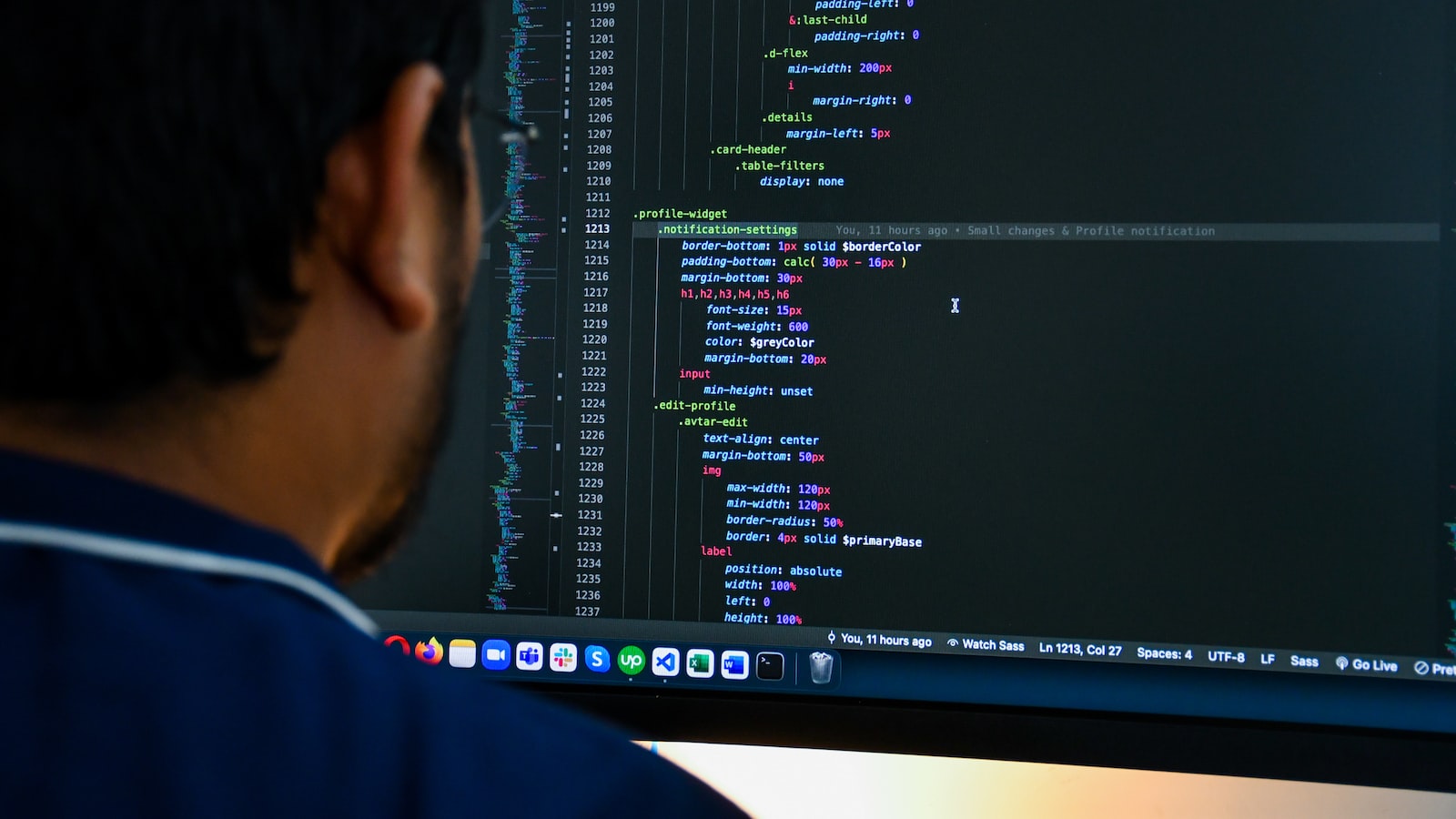
Understanding the CSS Grid System for Centering a Div
One of the most powerful features of CSS is the ability to manipulate and control the layout of a webpage. When it comes to centering a div element, the CSS Grid system provides a straightforward and efficient solution. With just a few lines of code, you can achieve perfect center alignment, regardless of the size or content of your div.
To begin, you’ll first need to create a container for your div, and apply the display property with a value of grid. This will allow you to define the layout using rows and columns. Next, you can specify the number of rows and columns you want your grid to have. For the purpose of centering a div, a single row and a single column will suffice. You can achieve this by using the grid-template-rows and grid-template-columns properties, setting their values to 1fr each.
Once you have set the row and column structure, it’s time to center your div element. To do this, you can use the utility properties justify-items and align-items, both set to center. These properties will automatically position your div element in the center of the grid, both horizontally and vertically. Voila! You have successfully centered your div, regardless of its size or content. The CSS Grid system provides a flexible and responsive solution for center alignment, giving you total control over the layout of your webpage.
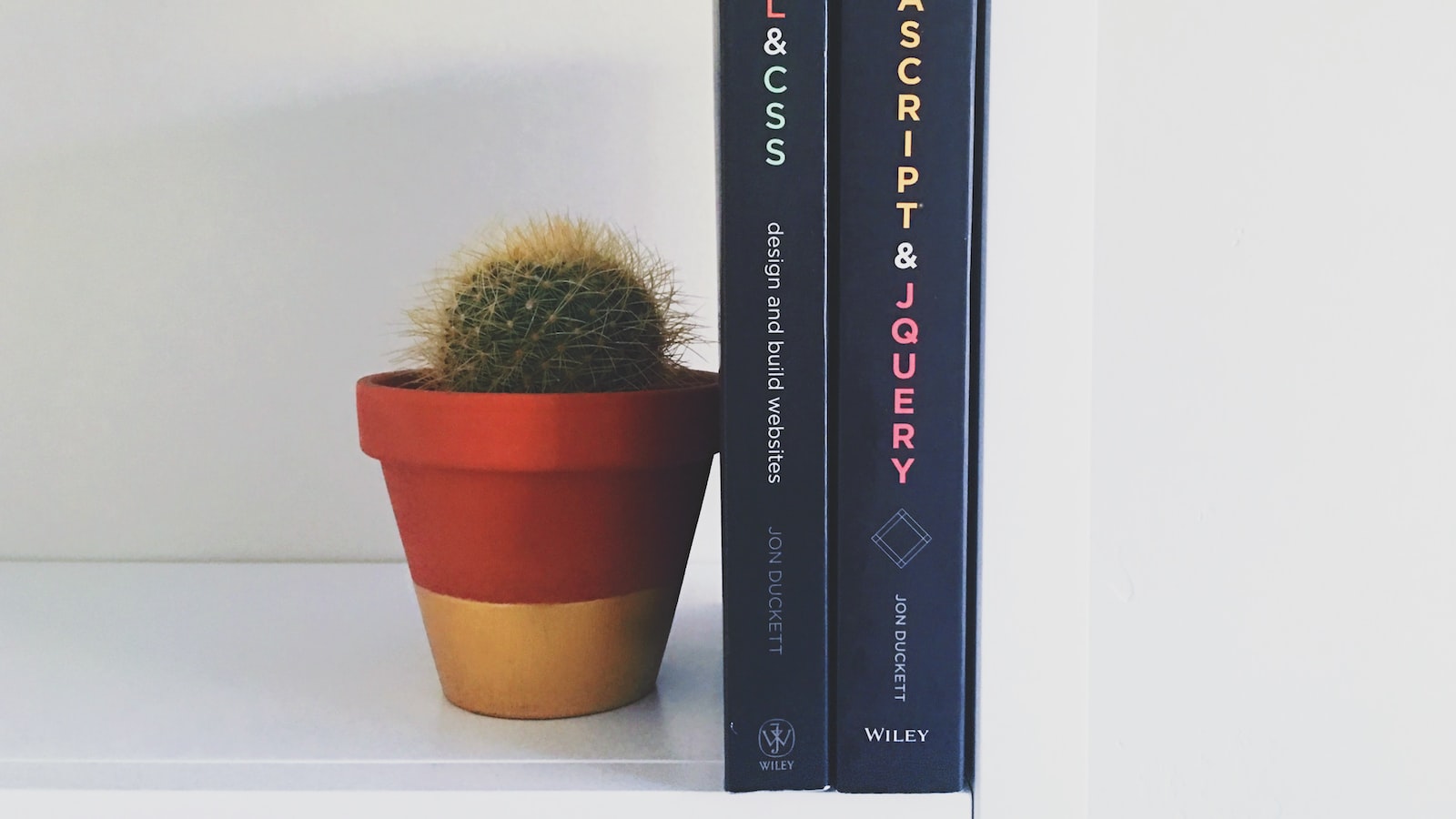
Creating a Grid Container with CSS for Div Alignment
One of the most powerful features in CSS is the ability to create a grid container for aligning and organizing div elements. With just a few lines of code, you can transform a chaotic layout into a structured masterpiece. Start by defining a container element, such as a `
Once you’ve set up the grid container, it’s time to play around with the layout. Take advantage of CSS grid’s intuitive syntax to define rows and columns. You can use the `grid-template-rows` and `grid-template-columns` properties to specify the height and width of each row and column, respectively. To create a grid with multiple rows or columns of equal size, simply set their values to a fixed length or use the `repeat()` function. If you prefer a bit more flexibility, you can use the `fr` unit to distribute available space proportionally. And don’t forget, you can also mix and match fixed lengths and the `fr` unit for a combination that meets your design needs. With CSS grid, the possibilities are endless, so let your creativity flow and create stunning layouts effortlessly.

Using CSS Grid Properties to Center a Div Horizontally
CSS Grid Properties can be a game-changer when it comes to centering a div horizontally on your web page. One of the most common challenges of web design is achieving perfect alignment, but fear not! With a few simple CSS Grid Properties, you can effortlessly achieve a beautifully centered div that will make your website shine.
To begin, you can utilize the “display: grid;” property to create a grid container. Inside this container, you can place your div which you want to center. By setting the “justify-content” property to “center” and the “align-items” property to ”center,” you can instantly center your div horizontally and vertically within the grid container. Voila, your div is now perfectly centered!
But wait, there’s more! CSS Grid Properties offer additional flexibility to customize the alignment of your centered div. You can play with the “grid-template-columns” property to adjust the size of your grid container, allowing you to create a perfect balance between your div and the surrounding elements. Additionally, by utilizing the ”grid-column” property, you can control the column placement of your div, further enhancing its overall centrality. So why settle for mediocrity when you can effortlessly create a stunningly centered div with CSS Grid Properties? Give it a try and watch your web design skills reach new heights!
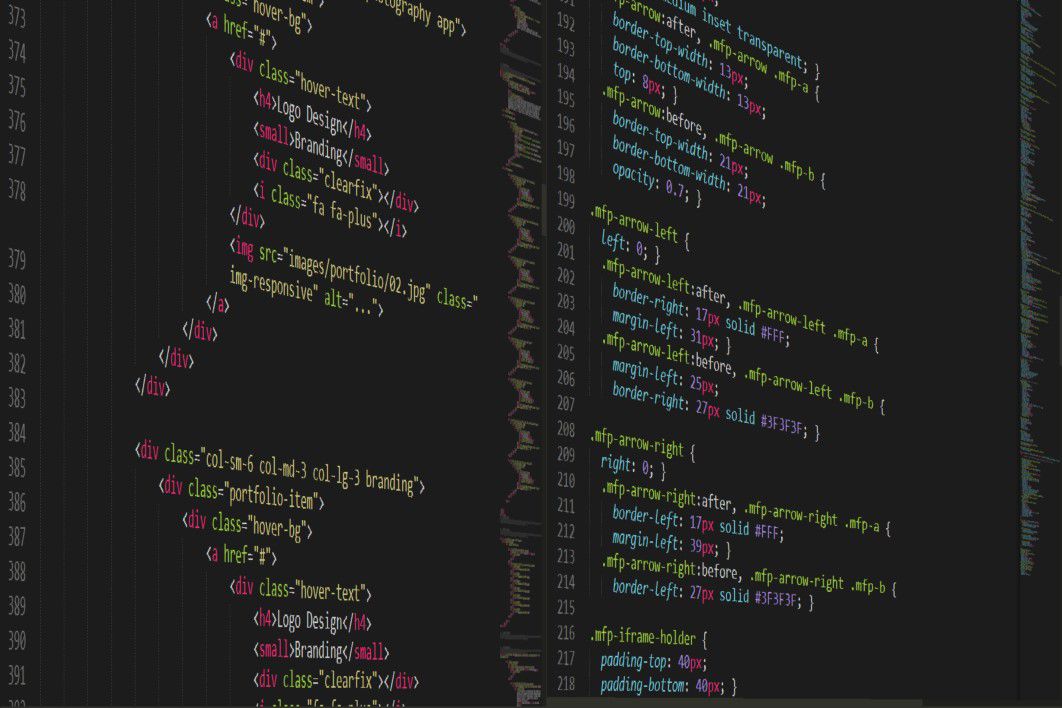
Utilizing CSS Grid Techniques for Vertical Div Centering
CSS Grid techniques offer a powerful solution for achieving vertical div centering within your webpage. Gone are the days of relying on complicated CSS hacks or JavaScript workarounds. With CSS Grid, you can effortlessly position and align div elements in the center of your container, creating a visually pleasing layout that enhances the overall design of your website.
One of the key advantages of CSS Grid is its flexibility in placing elements vertically within a container. By appropriately utilizing the ‘justify-content’ and ’align-items’ properties, you can effortlessly create a centered div. Additionally, CSS Grid allows you to easily control the dimensions of your div, ensuring that it remains centered regardless of changes made to the content. By taking advantage of the grid template areas and grid auto placement, you can create a dynamic layout that adapts beautifully to varying screen sizes.
To begin implementing CSS Grid techniques for vertical div centering, start by defining a grid container within your HTML structure, using the

Exploring Advanced CSS Grid Methods for Centering a Div
Are you tired of struggling with CSS Grid to center your divs? Look no further! In this post, we are going to dive into some advanced CSS Grid methods that will make your life as a web developer much easier.
First, let’s explore the power of the `grid-auto-flow` property. By setting it to `column`, you can create a grid that automatically places items in columns. This is particularly useful when centered alignment is needed. Simply specify the number of columns desired and let CSS Grid handle the rest! To ensure that your div is perfectly centered within the grid, use the `justify-items` and `align-items` properties with a value of `center`. Voila! Your div is now effortlessly centered, saving you time and frustration.
But wait, there’s more! Another advanced technique to achieve div centering is the `grid-area` property. By creating an area within your CSS Grid and assigning it to your div, you can easily center it horizontally and vertically. To do this, define the number of rows and columns for your grid, using the `grid-template-rows` and `grid-template-columns` properties. Then, give your div a unique `grid-area` name and use the `place-self` property with a value of `center` to center it within the area. Say goodbye to cumbersome calculations and hello to beautifully centered divs!
CSS Grid can be a powerful tool for centering your divs, and with these advanced methods, you’ll have the skills to achieve perfect alignment effortlessly. Whether you choose to utilize the flexible `grid-auto-flow` property or the targeted `grid-area` technique, your divs will thank you for the care and attention to detail. So, go ahead and explore the endless possibilities that CSS Grid offers for div centering – your web development projects will never be the same!
Future Outlook
And there you have it, a div that dances elegantly in the center of our web page, accompanied by the powerful choreography of CSS Grid. With just a few lines of code, we have unlocked the secret to perfect alignment, delighting both the eyes and the soul of our users.
So go forth, brave developers, and let your creations take center stage! CSS Grid bestows upon us the ability to design harmonious web layouts, where every element finds its rightful place. Embrace the grid and explore its endless possibilities, for it is a tool that empowers your creativity and elevates your designs to new heights.
Remember, true beauty lies in balance, and with CSS Grid, you hold the key to achieving perfect equilibrium. So whether you wish to showcase breathtaking images, craft captivating content, or build interactive interfaces, let the centering magic of CSS Grid guide your way.
Harness the power of the grid, dear reader, and let your designs mesmerize the world. The journey to centered perfection begins with a simple div and the belief that CSS Grid can transform the ordinary into something extraordinary. So, with confidence in your heart and a div in your hands, may your creations be centered, balanced, and forever awe-inspiring.
Farewell, fellow designers, and may your grids always be as centered as your dreams.
Centering elements with CSS Grid can be done with a couple of rules in the CSS. Whether you’re centering a single element or a group of elements, the process is similar but with a couple of variations. Before getting into the steps for centering a div with CSS Grid, it’s important to know that all elements in a CSS Grid will stretch along the row and columns, so keep that in mind when centering with CSS Grid.
Instructions
1. Define the grid container. Create a container class that will contain the div you want to center. This will come in the form of “.container” class, for example.
2. Define the grid items. Create a class for the element or div item you want to center. With this in place, the element will stretch to fit the available columns in the grid.
3. Set the grid display. Set the display property of the container to “grid”, which will place the item inside the container on a grid pattern.
4. Set the grid direction. Define the grid direction based either on rows or columns. This will determine how the grid items appear when rendered. To center the div using CSS grid, the grid row will have to be set to “center”, while the grid column will have to remain empty.
5. Set the justify content. Set the justify content property of the container to “center” using the code “justify-content: center;”. This will enable centering for the div.
By following these steps you will be able to center a div on an HTML page using CSS Grid. Ultimately, this is a quick and easy way to create a nicely formatted page that looks professional without spending a lot of time coding various elements.






Very informative! #css #grid
AuroraR: Great tutorial, thanks so much!
Awesome tutorial, helpful for anyone looking to get started with Grid! #CSS #grid
Very informative! #css #grid