Bridging the divide between chaotic layouts and pixel-perfect designs, the eminent CSS gap property emerges as the unsung hero of web developers worldwide. As we delve into this captivating topic, prepare to embark on a journey where whitespace is not just empty void but a powerful tool for achieving beautiful balance. Brace yourself, dear readers, for in this article, we shall unravel the secrets of utilizing the CSS gap property, offering you invaluable knowledge that will bridge the gap between your dreams and web design reality. Get ready to revolutionize your layouts, breathe life into your creations, and bring order to the chaos, as we embark on this captivating exploration of the wondrous CSS gap property.

Introduction to the CSS gap Property: Simplifying Layouts and Spacing
When it comes to creating visually pleasing web layouts and effectively managing spacing between elements, the CSS gap property comes to the rescue! This amazing CSS feature simplifies the way we handle grid layouts, aligning and distributing the space between content with remarkable ease. With the gap property, designers and developers can achieve perfectly balanced and organized designs, adding a touch of finesse to their websites.
One of the key benefits of the gap property is its ability to eliminate the need for complex CSS hacks or workarounds to create spacing between grid items. By simply adding a single line of code, you can effortlessly space out your elements, whether they are images, buttons, or text content. By specifying the gap value, you control the spacing between each item, ensuring a harmonious and visually appealing layout. Moreover, the gap property works like a charm, irrespective of the number of grid elements, making it a time-saving and efficient solution. This means no more fiddly calculations or manual adjustments — you can focus on what really matters, unleashing your creativity!

Understanding the Box Model and its Relationship with the CSS gap Property
The box model is a fundamental concept in CSS that plays a crucial role in understanding how elements on a webpage are laid out and styled. It encompasses the content, padding, border, and margin of an element, forming the four layers that make up its visual representation. Each of these layers adds to the overall dimensions and spacing of an element, resulting in its final appearance on the page.
One aspect that significantly impacts the box model is the CSS gap property. This relatively new addition to CSS allows developers to create space between individual elements within a container, without having to adjust margins or padding manually. The gap property works seamlessly with grid and flex layouts, ensuring consistent spacing between elements across different screen sizes and devices. It simplifies the process of creating well-spaced, responsive designs, making it a powerful tool for web designers and developers alike.
Understanding the intricacies of the box model and how it relates to the CSS gap property is essential for anyone delving into web development. By grasping this concept, you gain the ability to finely tune the spacing and layout of elements on your webpages, creating visually appealing and user-friendly interfaces. Comprehending the nuances of the box model and the role of the gap property empowers you to take control of your designs and build engaging websites that captivate users. So, embrace the box model, harness the gap property, and unlock limitless possibilities in your web development journey.

Optimizing Responsive Design with the CSS gap Property
Responsive design has become a vital factor in today’s web development. With the increasing number of devices and screen sizes, it is essential to ensure that our websites adapt beautifully to any given viewport. While CSS flexbox and grid have been game-changers in achieving responsive layouts, the newly introduced CSS gap property takes it a step further.
The CSS gap property allows us to create consistent and visually pleasing spacing between elements in a layout, eliminating the need for manual margin calculations. With just a few lines of code, we can effortlessly optimize the responsive design of our websites. Imagine having a flexible grid or flex container where the spacing between items automatically adjusts based on the available space. The CSS gap property allows you to achieve just that! By simply adding “gap” followed by a value in pixels or percentages, you can control the gap between elements horizontally and vertically.
Gone are the days of struggling with complicated calculations or relying on unclear workarounds. With the CSS gap property, creating well-spaced and responsive designs has never been easier. Additionally, the gap property is not limited to grids or flex containers; you can also apply it to specific elements such as columns, images, or paragraphs to achieve consistent spacing throughout your website. So, if you’re looking to streamline your responsive design workflow and enhance the overall user experience, the CSS gap property is undoubtedly a powerful tool to add to your arsenal.
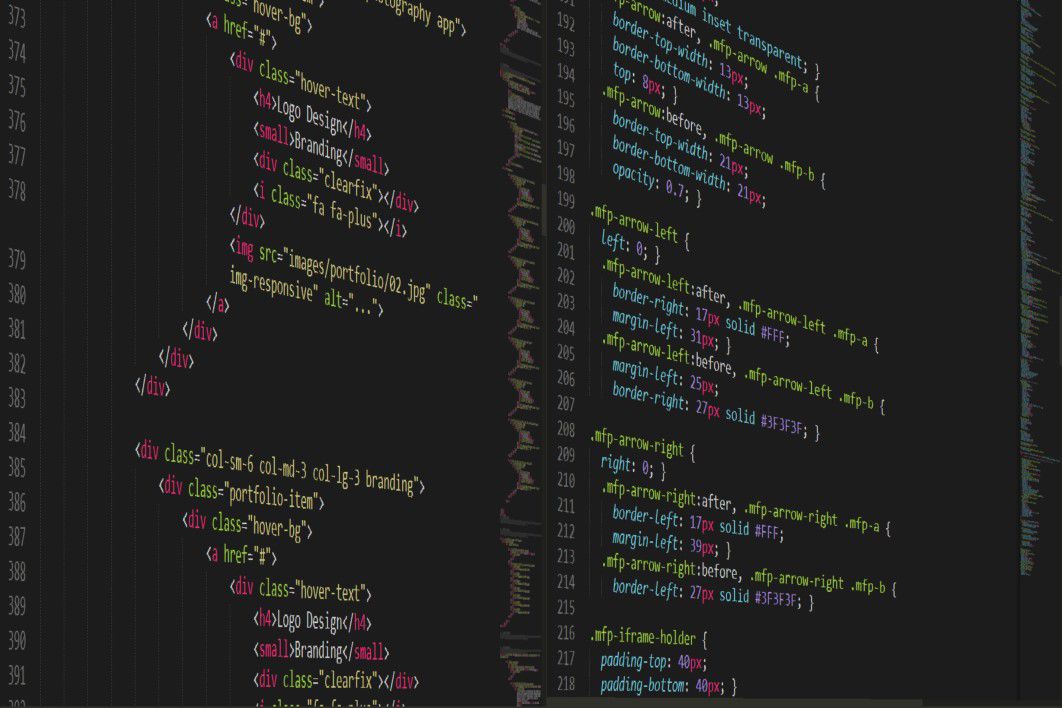
Enhancing Grid-based Layouts with the CSS gap Property
The CSS gap property is a remarkable addition to grid-based layouts, revolutionizing the way we space and align elements. With its introduction, creating intricate and visually appealing grid structures has never been easier. No longer do we rely on cumbersome hacks or complicated workarounds to achieve consistent gaps between grid items.
One of the notable advantages of the CSS gap property is its simplicity. By simply adding the gap declaration to a grid container, we can effortlessly control the spacing between grid items, both horizontally and vertically. This allows for cleaner and more concise code, reducing the need for multiple margin or padding declarations. Additionally, the gap property offers the flexibility to specify different sizes for horizontal and vertical spacing, enabling endless design possibilities. Furthermore, this property is compatible with various CSS Grid features, like auto-placement and alignment, making it a versatile tool for creative layouts.
Some key benefits of using the CSS gap property include:
– Improved readability and maintainability of code, as gaps are defined directly within the grid container.
– Enhanced responsiveness and fluidity, as the gap property automatically adjusts the spacing based on available screen space.
– Streamlined development process, thanks to the simplified approach of handling gaps, resulting in faster prototyping and implementation.
– Consistent and balanced layouts, ensuring that elements remain evenly spaced and aligned, even as content or grid dimensions change.
In conclusion, the CSS gap property elevates the potential of grid-based layouts, offering an elegant solution for achieving precise and flexible spacing. Its simplicity, versatility, and compatibility with other CSS Grid features empower developers and designers to enhance the aesthetics and functionality of websites with ease. Embrace the power of the gap property and unlock the full potential of grid-based layouts in your projects!
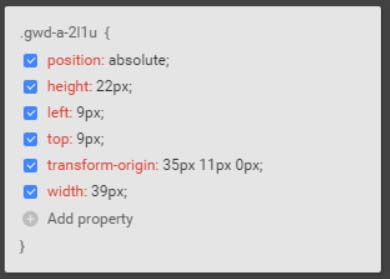
Best Practices and Common Mistakes When Using the CSS gap Property
With the emergence of the CSS gap property, web designers can now easily create elegant grid layouts without the need for complex calculations or additional markup. However, like any tool, understanding its best practices and steering clear of common mistakes can make all the difference in achieving seamless results.
To make the most out of the CSS gap property, it is crucial to follow these best practices:
– Utilize the grid-template-areas property: This enables you to create a visual representation of your grid layout, making it easier to organize and position your elements effectively.
– Maintain consistency in gap sizes: Consistency ensures a harmonious design, so it’s essential to use uniform gap sizes throughout your layout. Experiment with different values to find what works best for your design, but always ensure they complement each other.
– Consider responsive design: As with any CSS property, it’s crucial to consider how your design will adapt to different screen sizes. Experiment with media queries to adjust the gap size or even eliminate it entirely on smaller devices for a more compact layout.
While using the CSS gap property, it’s important to avoid these common pitfalls:
– Neglecting browser compatibility: Although the gap property is widely supported, certain older browsers may not fully support it. To ensure your design retains its integrity across various environments, always test and provide fallback options.
– Over-reliance on the gap property: Remember that gap is just one tool in your toolkit. Avoid solely relying on it for structural organization and instead complement it with proper use of grid and flexbox properties for enhanced flexibility and control over your layout.
By adhering to these best practices and avoiding common mistakes, you can confidently harness the power of the CSS gap property, allowing you to create visually stunning and responsive grid layouts effortlessly. Whether you are a seasoned designer or just starting out, understanding these principles will undoubtedly help elevate your web design game. And there you have it – a comprehensive guide on harnessing the power of the CSS gap property. We’ve journeyed through the magical world of responsive web design, exploring how this seemingly simple property can make a world of difference in your layouts.
From creating stunning grids and evenly spaced elements to effortlessly aligning content, the gap property gives you the ability to breathe life into your designs with precision and flair. By embracing this tool and optimizing its endless possibilities, you’ll be able to build visually captivating websites that captivate your audience.
Remember, the key lies in experimentation. Let your creativity run wild as you play around with different values, experimenting with various layouts and arrangements. There’s no limit to what you can achieve with this versatile property.
So go forth, fellow designers and developers, and embrace the CSS gap property. Mold your webpages into perfection, free from the constraints of previous limitations. With this invaluable tool in your arsenal, you’ll be well on your way to creating web experiences that leave a lasting impression.
Now, armed with this newfound knowledge, it’s time to embark on your own unique web design journey. So open up your favorite code editor, fire up your browser, and let the magic of the CSS gap property unfold before your eyes. Happy coding!
Understanding how to use the CSS gap property can be beneficial to web designers and developers with any level of experience. It is a new property that was introduced in CSS3 to help create professional grid layouts. A gap is similar to a margin or padding, but it is the space between two elements rather than the space outside of the element. In this article, we will discuss how to use the CSS gap property as well as its advantages and limitations.
The CSS gap property is used to create a gap between two elements. The gap is expressed in terms of “ch”, which refers to the character width of the font that is being used in the document. Because the styling is done with CSS, the gap remains consistent in relation to the font size.
When using the gap property, you must specify the direction and amount of gap that you wish to create. For example, if you want to create a gap between two elements that is 10ch wide, you would use the following code:
div {
gap: 10ch;
}
The gap property can be used to create a horizontal gap between two elements or a vertical gap between two elements. To create a horizontal gap between two elements, the code would look like this:
div {
gap-start: 10ch;
gap-end: 10ch;
}
And to create a vertical gap between two elements, the code would look like this:
div {
gap-top: 10ch;
gap-bottom: 10ch;
}
The gap property has a few advantages. For example, it allows for the creation of grids and columns with easily adjustable gaps. This allows for a more consistent design style, as the gap remains the same regardless of font size. The gap property is also much easier to use than traditional margin and padding code.
However, the gap property should be used with caution. It is not supported in all browsers, so you should always check browser compatibility before implementing it in a web page. Additionally, it is best suited for creating small gaps between elements. Larger gaps may require the use of margin or padding.
In conclusion, the CSS gap property is a useful tool for creating stylish grid layouts. It is important to understand the difference between the gap property and traditional margin and padding code, and to use caution when incorporating it into a webpage.
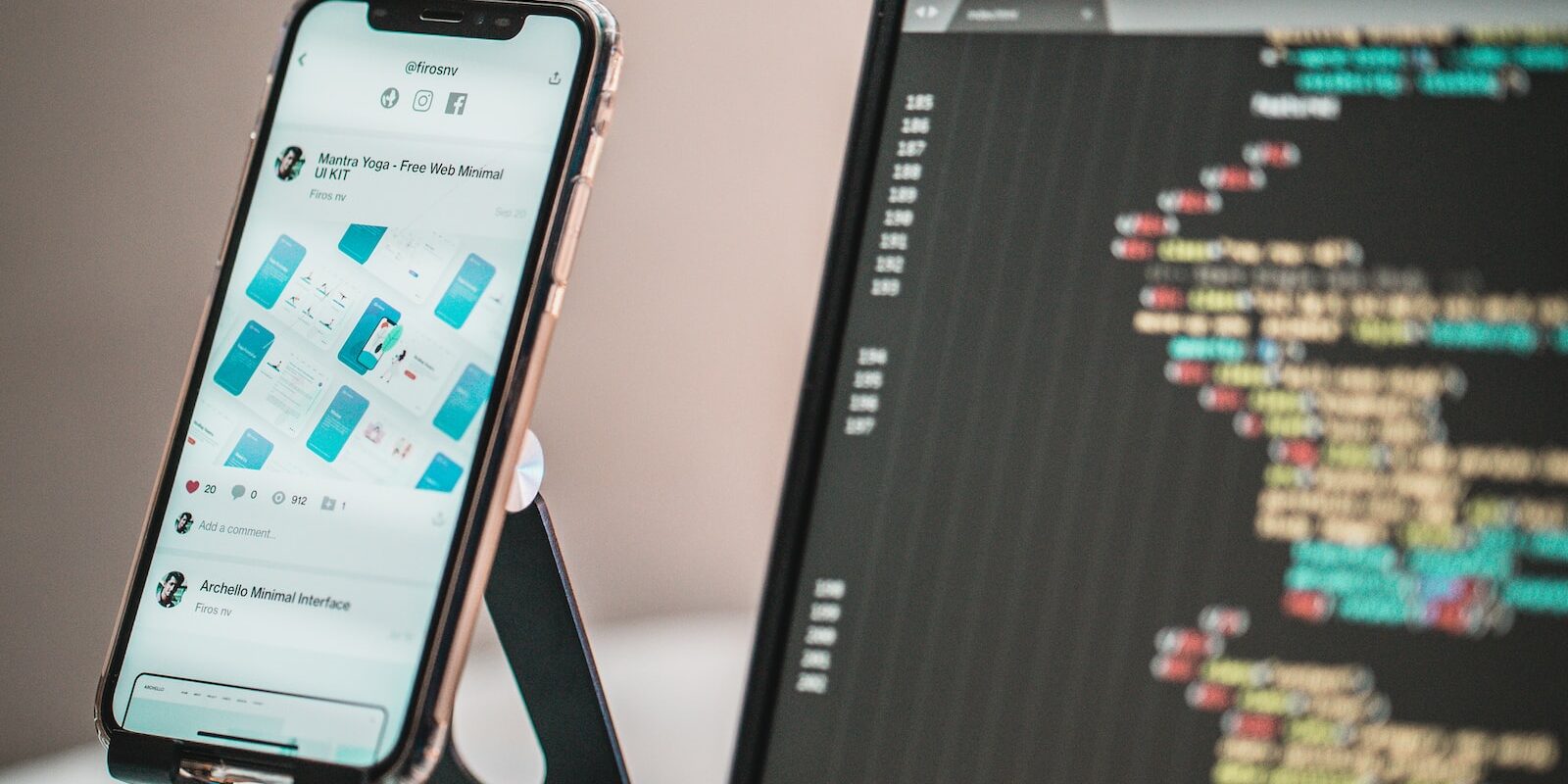





Looks interesting! #CSS
Great tutorial!