As a user embarks on the digital journey through the web maze, each website screams for attention with an array of fancy features, flashy animations, and intriguing elements. But are all these bells and whistles necessary? Or, are they merely nothing more than decorative baubles on a Christmas tree, doing little to enhance user experience or bring value to your business? Upon closer inspection, one might find that “less is more” also applies to the online world. Roll up your sleeves and get your digital pruning shears ready because we’re about to deep dive into the jungle of website features that you could definitely do without.
Unnecessary Website Features: Knowing What to Let Go
It’s tough to resist the siren song of cool website features. Who wouldn’t want an animated homepage background or a pop-up window that showers the screen with confetti on special occasions? However, as many seasoned web designers will tell you, less is often more in the world of website development.
One of the biggest culprits of website inefficiency is auto-play media. A video or audio clip that starts blaring as soon as your page loads can be a major annoyance to visitors. Notably, users with slower internet speeds may find that it inhibits their ability to navigate the site effectively. Similarly, complex animations and parallax scrolling – while visually stunning – can cause pages to lag significantly. This is especially detrimental in today’s fast-paced internet culture, where users may abandon a slow-loading website in favor of a faster alternative. The same goes for superfluous pop-ups; these can be a major deterrent because they often disrupt the user journey. It’s crucial to remember that your website exists to provide a seamless user experience and not to showcase every trick in your coding repertoire.
There’s also the question of the overly complicated interface. Just because you can include a multitude of drop-down menus, doesn’t mean you should. Websites that are difficult to navigate frustrate users and make it challenging to find essential information. Website features should facilitate user actions, not hinder them. Some of us are guilty of including lengthy signup forms and contact pages. In an age where user patience is running thin, simpler, more streamlined approaches should be taken to encourage users to complete actions. Consider shortening forms, or better yet, explore one-click signups via social media platforms. It’s all about offering convenience and keeping your audience engaged.
In the grand scheme of things, every website feature you include should be essential to its functionality and contribute to a smooth user experience. If it doesn’t, remember that sometimes, the bravest and wisest decision is to let it go.
Determining Which Website Features Aren’t Serving You Well
Latest web analysis tools and metrics data can help you pinpoint where your website is lacking or what parts are not contributing to your overall success. For instance, high bounce rates could indicate that users are not finding what they need or your navigation may be too complex. Similarly, a low number of returning visitors might suggest that your content isn’t appealing or pertinent to your audience. Utilization of heat maps can also expose spots on your website that users frequently ignore or areas where they get stuck.
It’s equally essential to listen to your customer feedback. Web analysis tools can tell you a lot, but they can’t tell you everything. Direct user feedback can provide rich and qualitative data that your metrics might miss out on. Elements to look out for include:
- Complaints about specific features or content on your website
- Regular requests for a feature you don’t offer
- Suggestions for improvements to your site navigation or user interface
Always be open to this kind of direct user feedback. They frequently offer tremendous insights into what’s working and what’s not on your website.
Smart Steps to Simplify Your Website: Ditching the Excess
The internet era has witnessed a steady rise of complicated, flashy websites. While the initial impression might be of awe, the eventual experience can oftentimes turn cumbersome, deterring potential visitors or clients. Optimal user experience is attained by decluttering the unnecessary and embracing simplicity. The motto should always be ‘less is more’.
Begin the purge by assessing your website’s interface critically and eliminate redundant elements. These could be anything from excessively flashy imagery, unnecessary widgets to overcrowded dropdown menus or irrelevant content. More often than not, people are visiting your website with a specific purpose. Key information should be easily accessible and not lost in a sea of distractions.
- Trim Down Content: Carefully peruse and cut down excessive verbiage. Crisp, clear content is the call of the hour. Present your users with concise information that is easy to assimilate.
- Optimize Images and Media: High-definition images look fantastic but they do increase load times. Compress your images and videos, keeping quality in mind and your user’s patience in consideration.
- Streamline Navigation: Simplify navigation by ‘retiring’ extraneous pages and ensuring that your most vital content requires fewer clicks to reach.
- Minimize Pop-ups: Pop-ups can be quite off-putting, disrupting the user’s experience. Use them sparingly and only when necessary.
- Avoid Auto-playing Media: Let your users decide when they want to view your multimedia content. Auto-playing videos and sounds can be irritating and can slow down page loading speed.
Remember, the goal is to facilitate a smooth and enjoyable browsing experience. By shedding the surplus, you can create a website that is not just aesthetically pleasing, but delightfully easy to navigate.
A Fresh Approach: Streamlining Your Site by Reducing Features
In today’s tech-savvy world, where digital real estate is as valuable as physical property, it’s significant to ensure your website isn’t cluttered with unnecessary features. The idea of “less is more” has never been more relevant. Having fewer but high-quality and highly functional elements on your website can significantly improve overall user experience. A clean, responsive, and easy-to-navigate site can engage your site visitors and incline them toward the desired call-to-action.
A simplified site doesn’t mean a reduction in efficiency or attractiveness, but rather a much-needed reprieve from information overload. It’s more about focusing on core functionalities and delivering the best in these areas. Here are a few key areas worth noting:
- User Navigation: This should be easy, intuitive, and minimal. A complex navigation structure may deter visitors from exploring your site further. Make it simple and easily accessible.
- Eradicate Redundancy: If there are features or information that are repeated or unnecessary, remove them. It’s all about enhancing user experience by providing only what’s needed in the most simplified manner.
- Focus on Core Functions: Every website has its unique selling proposition (USP). Keep your USP at the forefront. Irrelevant extra features could divert attention away from this.
Imagine your website as a minimalist living space – clean, tidy, and filled only with what’s necessary. By reducing the clutter, attention is drawn to the important areas that need to be highlighted. Every aspect of your site should have a direct and defined purpose, ensuring an engaging experience for your site users.
Crisp Conclusions: Deciding What Website Functions to Ditch and Why
In the realm of website management, functions serve as the nuts and bolts of your virtual platform. Like in a well-oiled machine, these gears must work in seamless harmony to deliver the desired user experience. However, not all functions serve their intended purpose efficiently; some might even turn into cumbersome burdens, hindering the overall performance. Here is where the concept of ‘pare it down to perk it up’ becomes a lifesaver, leading to the critical decision: Which functions do you have to eradicate, and why?
In this equation, four parameters weigh in heavily: Usability, Redundancy, Resource Optimization, and User Engagement.
Usability is your bottom line; if a function is too complicated for an average user to navigate, it becomes more of an obstacle than an aid. Redundancy crops up when multiple features perform similar tasks. Here, keeping the one that best conforms to your brand’s essence while ditching the extra ones can streamline your website operations.
Resource Optimization is all about aligning your digital strategies to your business objectives; if a function doesn’t add value to your strategic goal, it’s time to say goodbye. Finally, User Engagement is the key variable; if a feature fails to stimulate user interest, it fails its purpose and should be discarded.
- Function overhaul isn’t about downsizing; it’s about right-sizing. It’s about identifying the non-performing parts and replacing them with more efficient ones.
- It’s essential, hence, to gather actionable insights about your website’s performance as a whole and the individual functions in particular. This data will guide you in your decision-making process, pointing you towards what needs to stay, what needs to go, and why.
Remember, your ultimate goal is to enhance user experience, and a well-functioning website is the first step in that direction. As we close the chapter on website features that have overstayed their welcome, remember that a sleek, user-friendly digital platform is the key to unlocking the full potential of your online presence. By shedding the burdensome weight of unnecessary features, you pave the way for a streamlined and captivating user experience. Embrace the freedom to innovate, as you liberate your website from the shackles of outdated elements. Whether bidding adieu to clunky widgets, excessive pop-ups, or labyrinthine navigation bars, the decision lies in your hands. Boldly declutter your virtual realm, paving the path to a more refined digital landscape. Remember, less is often more – and in this ever-evolving digital age, simplicity truly reigns supreme. So, go forth, equipped with the knowledge of what features to bid farewell, and embrace a future filled with intuitive designs and seamless encounters.
The need to present information, services, and products to the public on the Internet has grown steadily over the last decade. With an ever-growing list of features, websites are being built with a multitude of options and bells and whistles that make them user friendly, and attractive to potential customers. However, in some cases, website owners can find themselves overloaded with these features, thus needing to know what website features can be safely uninstalled.
To begin with, any website should avoid any features that are too complicated or difficult to use. Irrelevant bells and whistles such as eye-catching animations, slideshows, and other flashy elements are also best removed if they are not adding any value to the website. Every element that is included in a website should be relevant and valuable to the customer’s experience.
Website owners should also consider removing any third-party elements that seem to be bogging down their website, these can include flashy Java applets or JavaScripts. They might be providing a certain visual charm to the website, but they can be a cause of problems with page loading and navigation.
It can be beneficial in the long run to also get rid of features that require the user to have a certain browser, or features that are outdated and are no longer supported. This means the website should be regularly updated in order to clean out those features that are no longer functioning well.
For the sake of website optimization, webmasters should also take some time to decide if a certain page or feature is really working out or if it is simply adding clutter to the website. If the page or feature is not bringing any value to the website, then it should be removed.
Finally, and most importantly, website owners should make sure to get rid of anything that might be a potential security risk. Any features or elements that can be exploited to damage the website or users should be taken out.
By carefully assessing their website’s features, website owners can make the careful decision of what website features to keep, and what features can be safely uninstalled. Doing so can help to ensure the website is running smoothly and securely, and also remains user-friendly and attractive to customers.
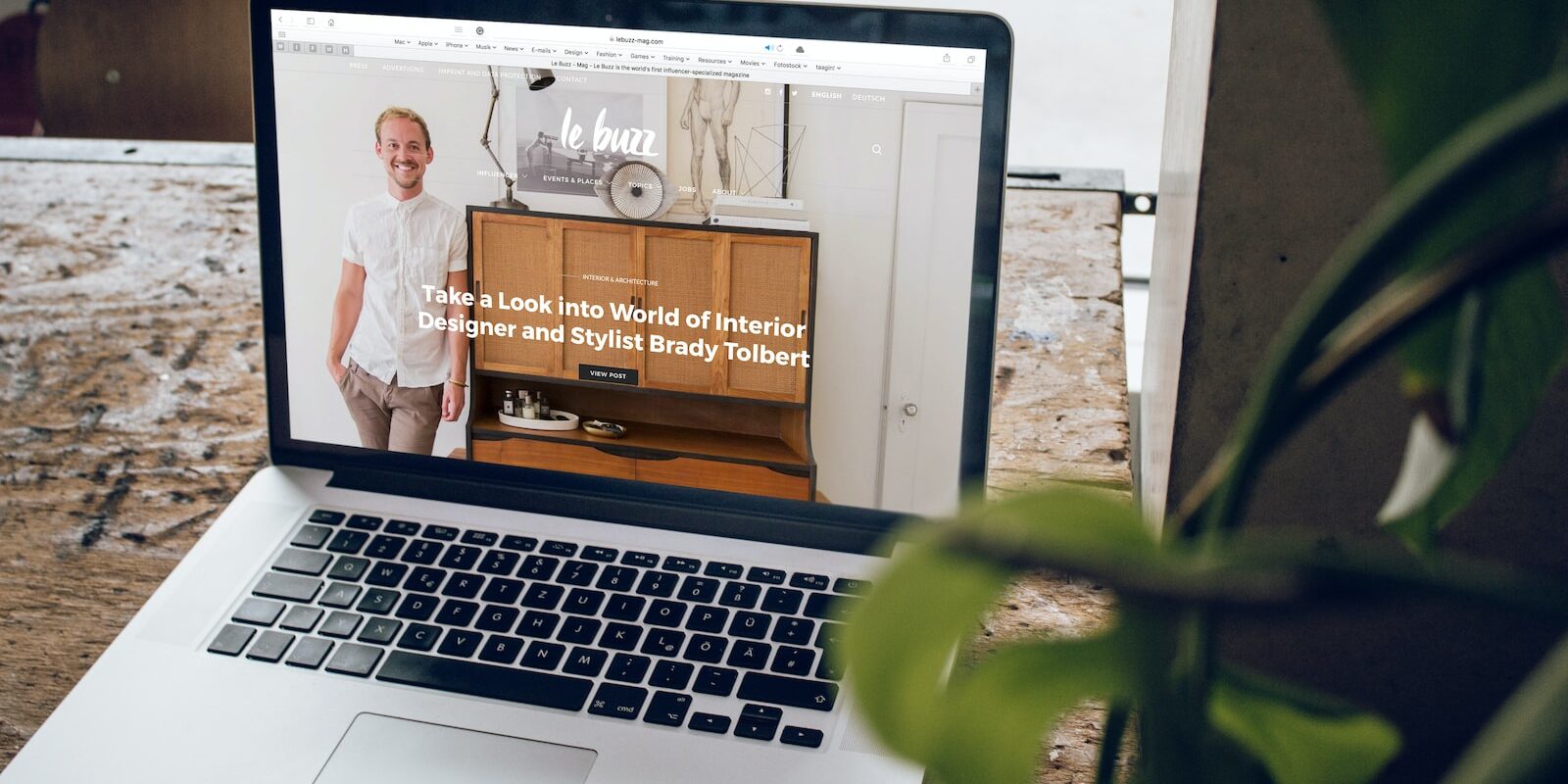





Agreed! Good question!
I’d love to hear other opinions!